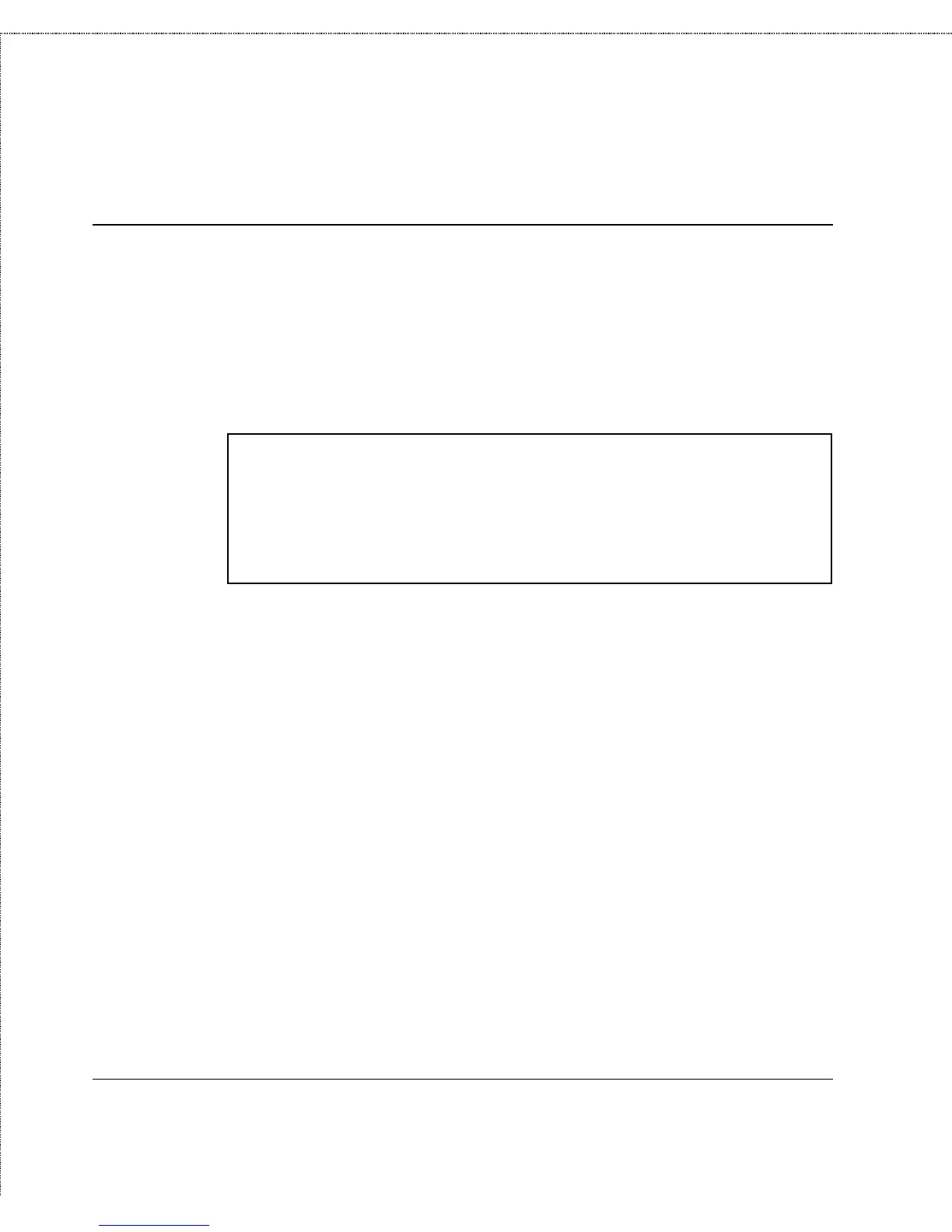Print Server Administration User’s Guide
Appendix: Telnet Interface Administration
123
Displaying Configuration Information
The print server telnet interface provides two menu selections
for displaying information about the print server and about the
printers connected to it. From the main menu, you can select the
Display Information selection to display the Display Information
menu:
[Display Information]
1 - Display Configuration
2 - Display Port Status
0 - Return to Main Menu
Enter Selection:
The Display Configuration selection displays several pages of
information about the print server’s hardware and internal software,
as well as its configuration settings. Information about the port
settings is also included.
The Display Port Status selection displays statistics and information
about the jobs printed on each of the print server’s ports.