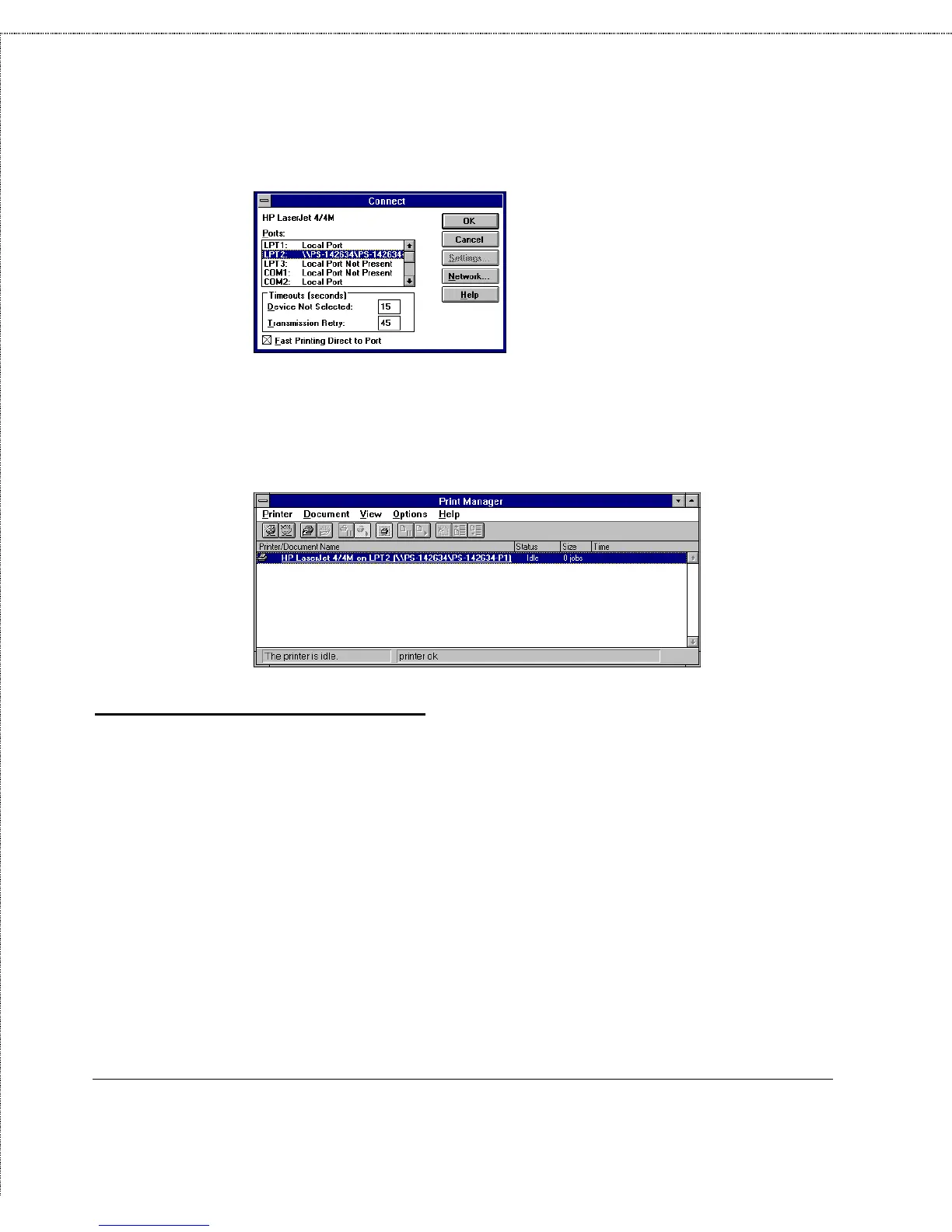Print Server Administration User’s Guide
Setting up Microsoft Network Printing
67
9.
Click Close to close the Printers dialog window.
10.
The printer will now appear in the Print Manager window, and
will be accessible from all Windows applications, as well as
for DOS applications executed from Windows.
MS-DOS/PC-DOS Workstations
To connect your MS-DOS/PC-DOS workstation using client
software such as
♦ Microsoft LAN Manager client
♦ Microsoft NT Server client
♦ Microsoft Windows for Workgroups (DOS client)
you will normally use the NET USE command. To connect a DOS-
based NetBEUI client to a printer attached to your D-Link print
server,