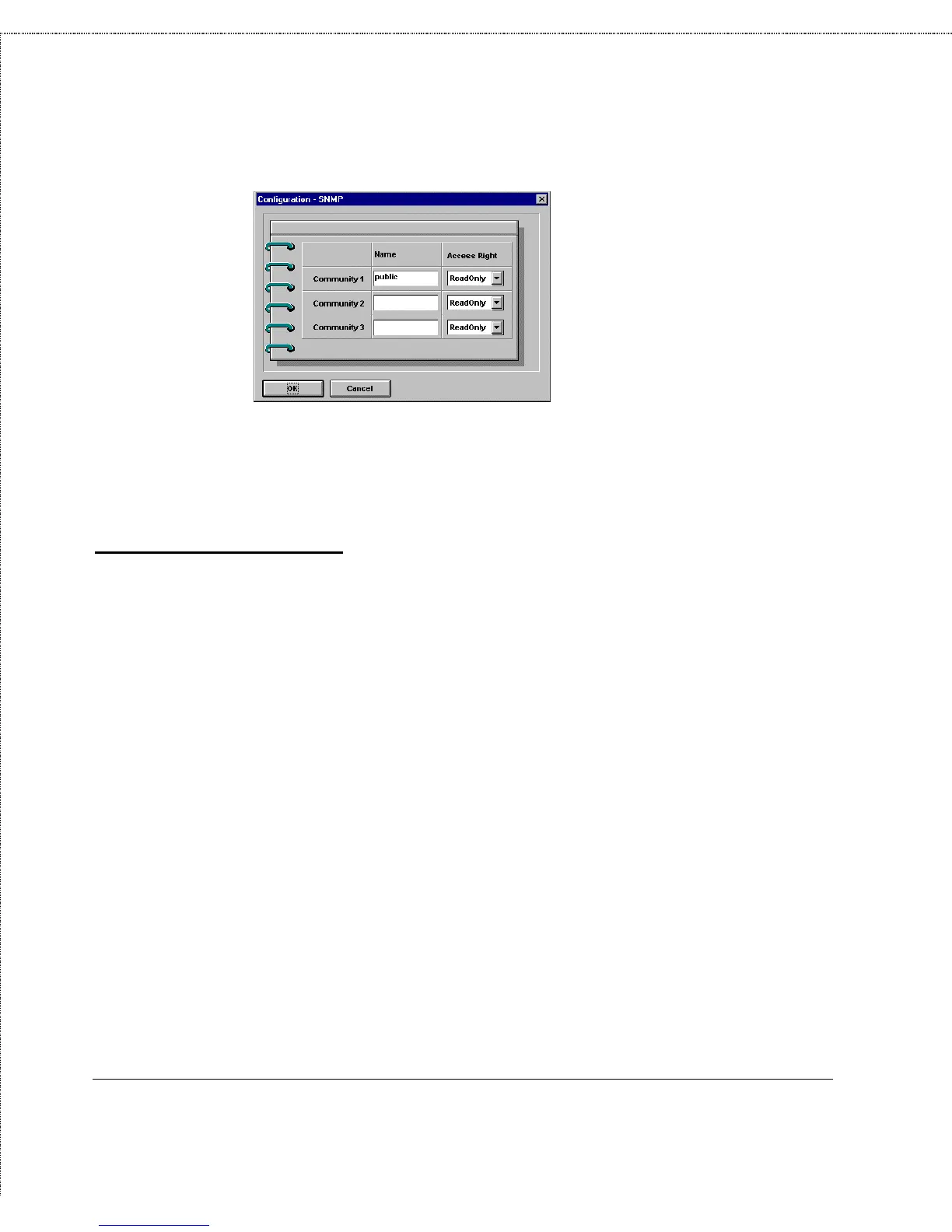Print Server Administration User’s Guide
78
Setting up Unix TCP/IP Printing
3.
As necessary, add community names and set the access level
for each.
4.
Press OK to exit the SNMP Configuration window.
Setting up SNMP Traps
The print server sends out SNMP traps to network management
stations whenever certain exceptional events occur, such as when
the print server is powered on or when an SNMP request is made
using an unknown community name. The print server allows traps
to be routed to up to three different network management hosts.
To enable traps for your print server,
1.
Choose TCP/IP Protocol... from the Configuration menu
2.
Press the Trap button to open the Trap Configuration
window.