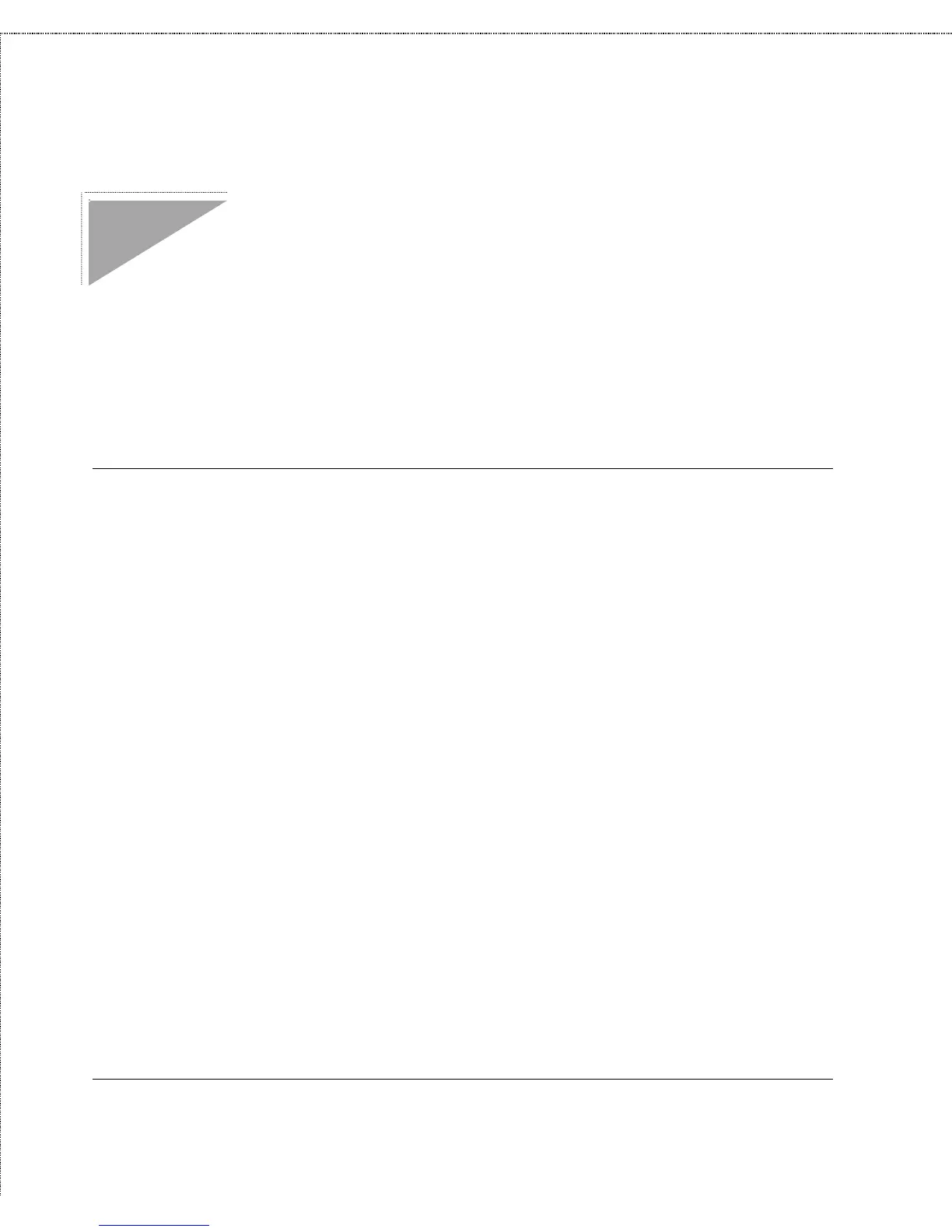Print Server Administration User’s Guide
Introduction
3
Introduction
This chapter introduces the printing and administration features of
D-Link’s network print server products, and of the PS Admin
program that you can use to set up and administer your D-Link
print server.
Background on Print Servers
Before personal computer networking became common, users who
wanted to print from their personal computers needed to have a
directly-connected printer. As laser printers became common, it
became too expensive for each user to have a dedicated printer, and
some form of print sharing became even more necessary.
The simplest form of print sharing involves a switch box: