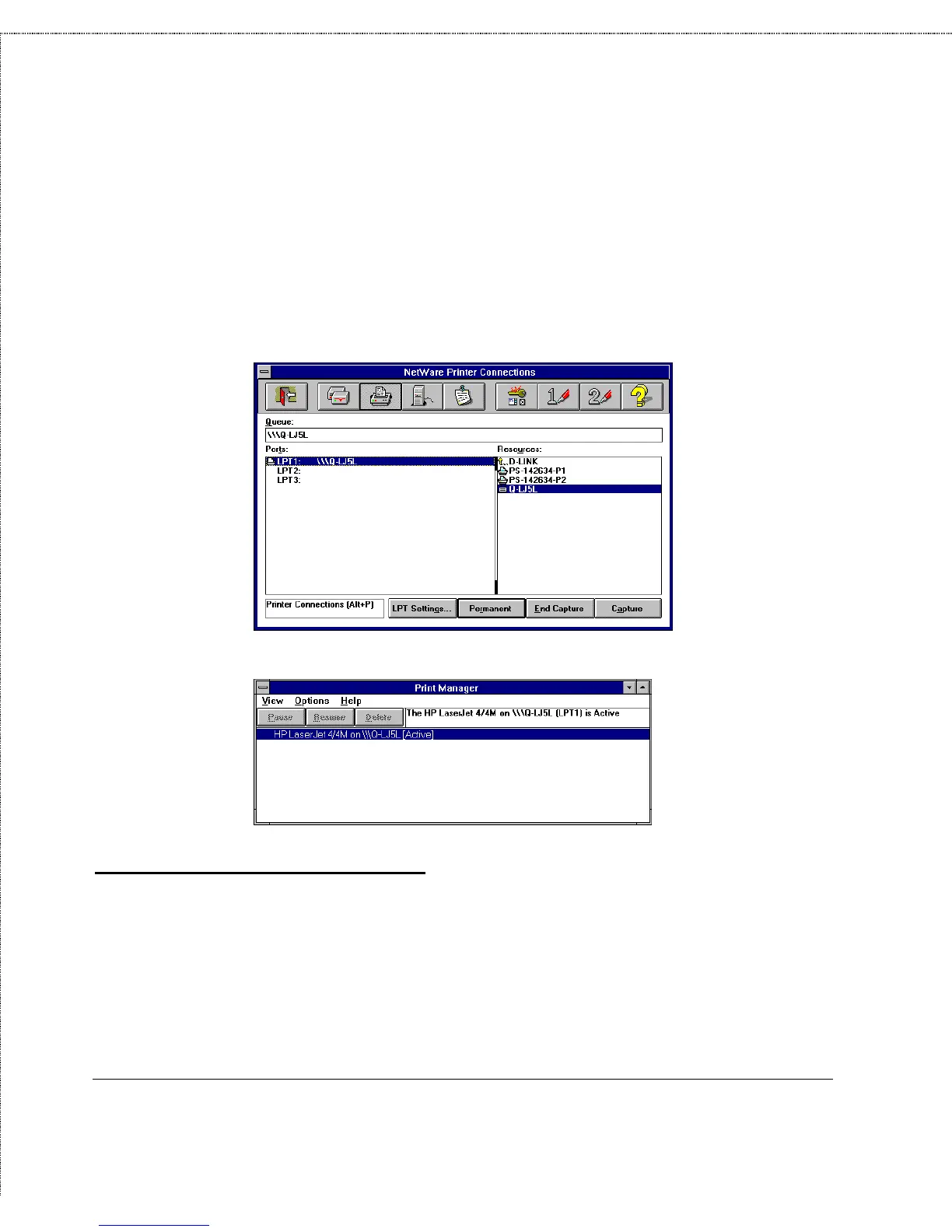Print Server Administration User’s Guide
54
Setting up Novell NetWare 4.x Printing
5.
Click the Network... button to display the NetWare printer
connections dialog. Click on the printer port you wish to
capture and the printer queue you want it redirected to, and
press Capture. Press Permanent to insure that the port will
be redirected every time you start Windows. Click on the
exit button when you are finished.
6.
The printer should now be available for use.
MS-DOS/PC-DOS Workstations
The use of the CAPTURE command on NetWare 4.x networks is the
same as for NetWare 3.x networks. The capture command is
described on page 37 of this manual, and in your NetWare
documentation.