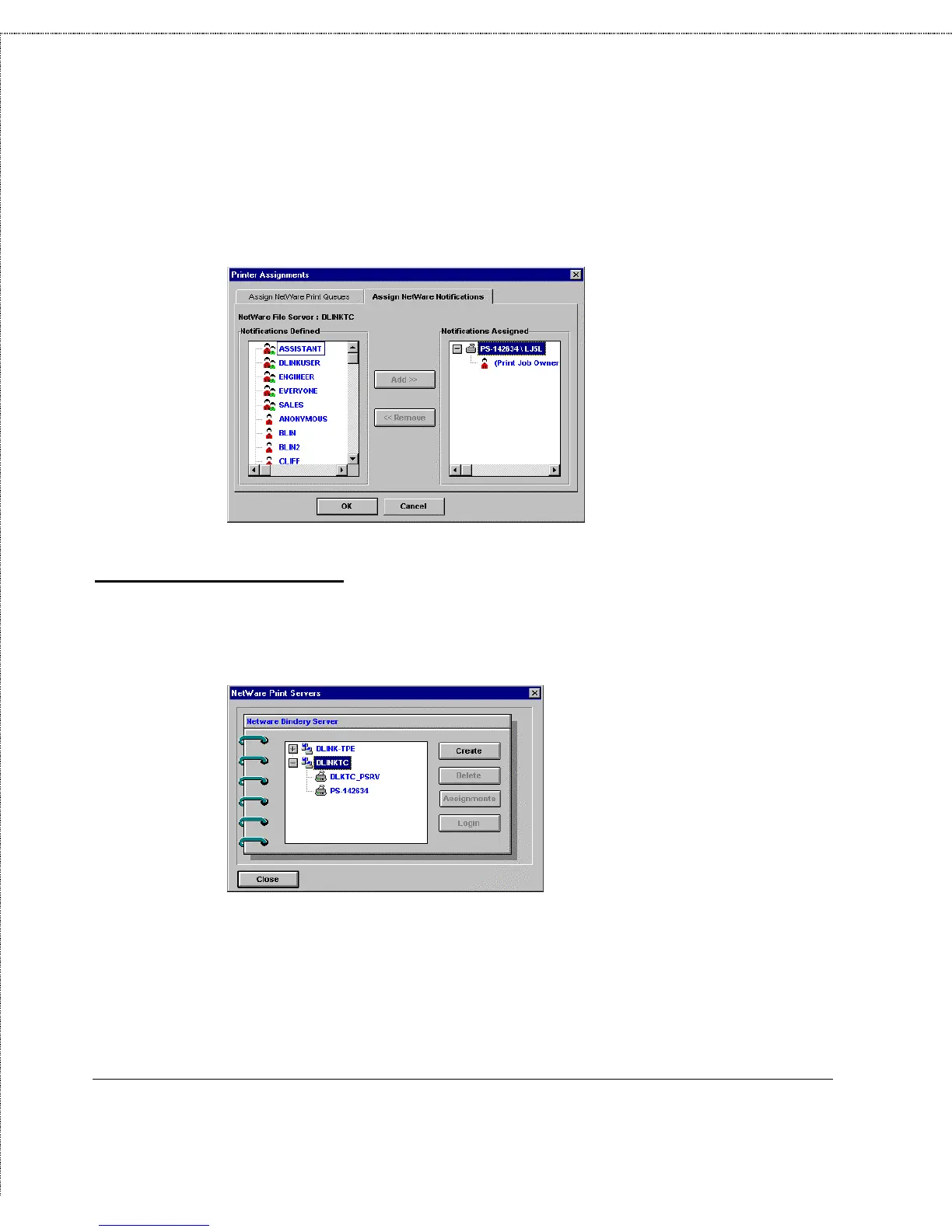Print Server Administration User’s Guide
102
PS Admin Administration
default, only the owner of the individual print job receives
notification.
Managing Print Servers
Selecting Print Servers... from the PS Admin NetWare menu
displays the NetWare Printers dialog window.
Selecting a file server and clicking Create allows you to create a
new print server. Selecting a print server and clicking Delete
allows you to delete it, and clicking Assignments displays the
Print Server Assignments dialog window.
