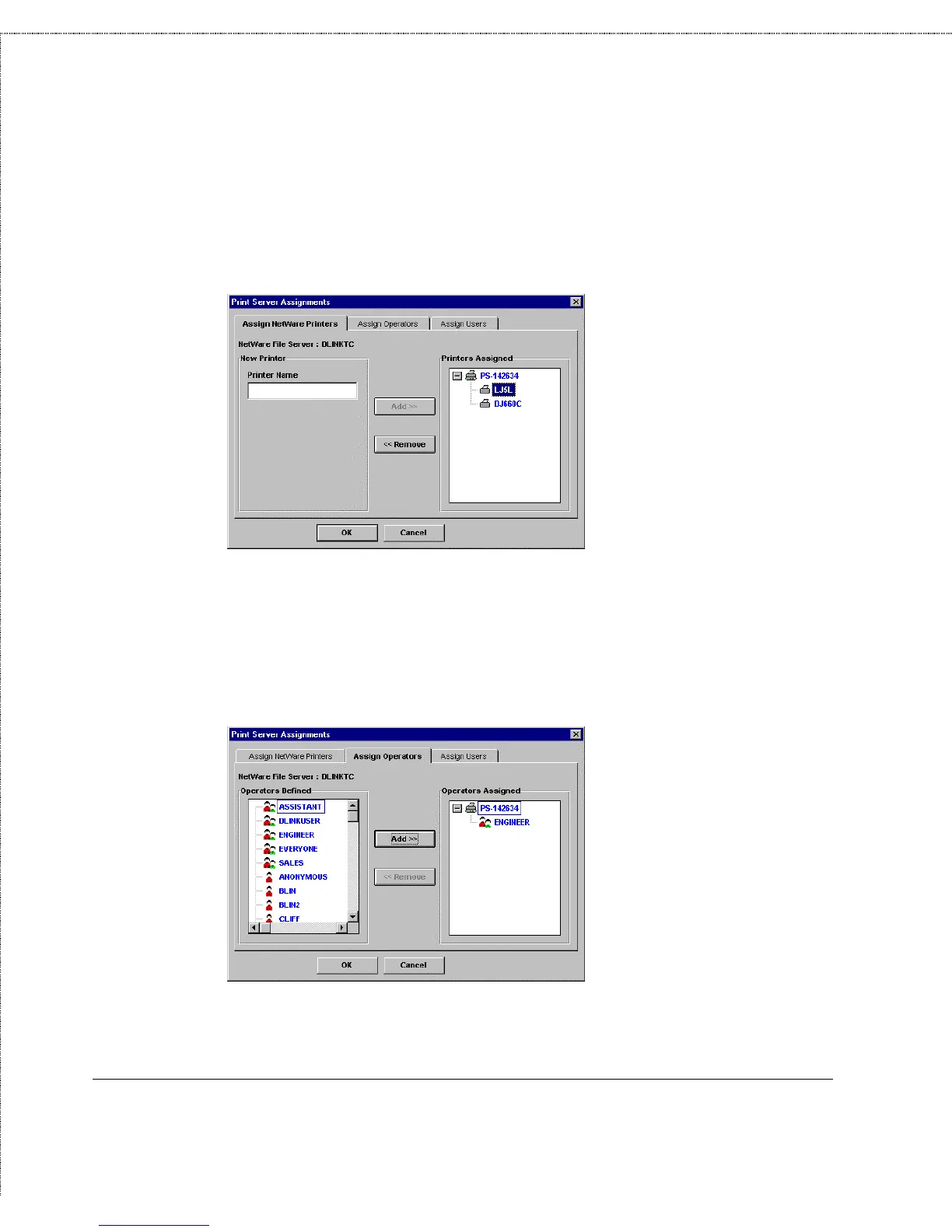Print Server Administration User’s Guide
PS Admin Administration
103
From the Assign NetWare Printers tab, you can define new
printers in the selected print server, or remove printers from the
server.
From the Assign Operators tab, you can add or remove users from
the print server’s operators list. Print server operators are allowed
to attach the print server to other file servers, set printers’ forms
and notification lists, change the list of queues served and queue
priorities, or down the print server.
From the Assign Users tab, you can set the print server’s user list.
Print server users are allowed to monitor the print server’s status.