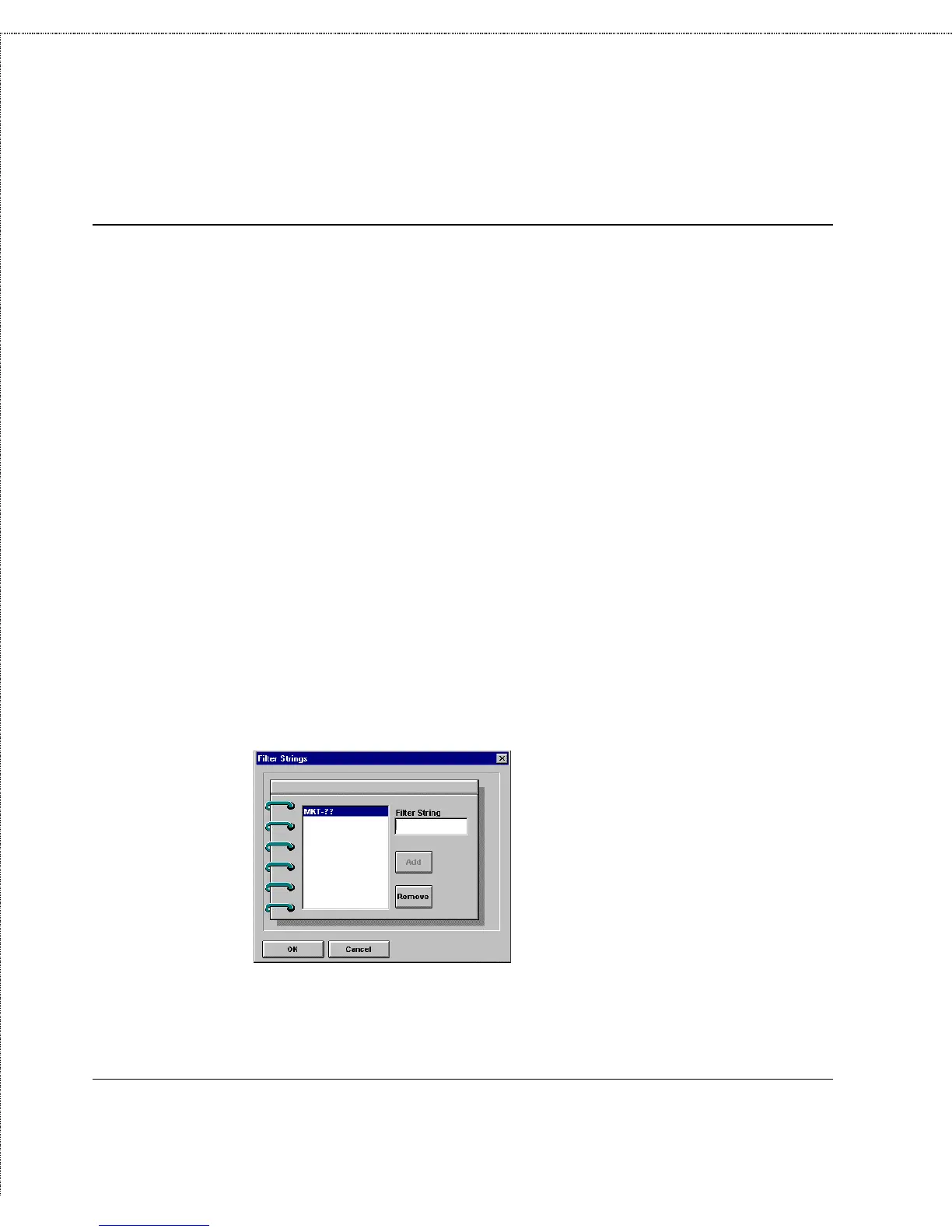Print Server Administration User’s Guide
92
PS Admin Administration
Filtering the List of Print Servers
In an environment with a large number of print servers, you may
wish to set up filters to make it easier to find individual print
servers or groups of print servers.
Filters are similar to wildcards in DOS or other operating systems.
A filter wildcard uses the wildcard characters * and ? to select a set
of print servers. The ? wildcard character matches any character in
a print server name, and the * character represents zero or more
characters.
For example, to limit the print server display to servers MKT-01,
MKT-02, MKT-03, ..., you could use the filter MKT-??. To
display all servers with names beginning with S, you can use the
filter S*.
To establish and use a new filter:
1.
Press the Add Filter String button.
2.
Enter a filter string and press the Add button.