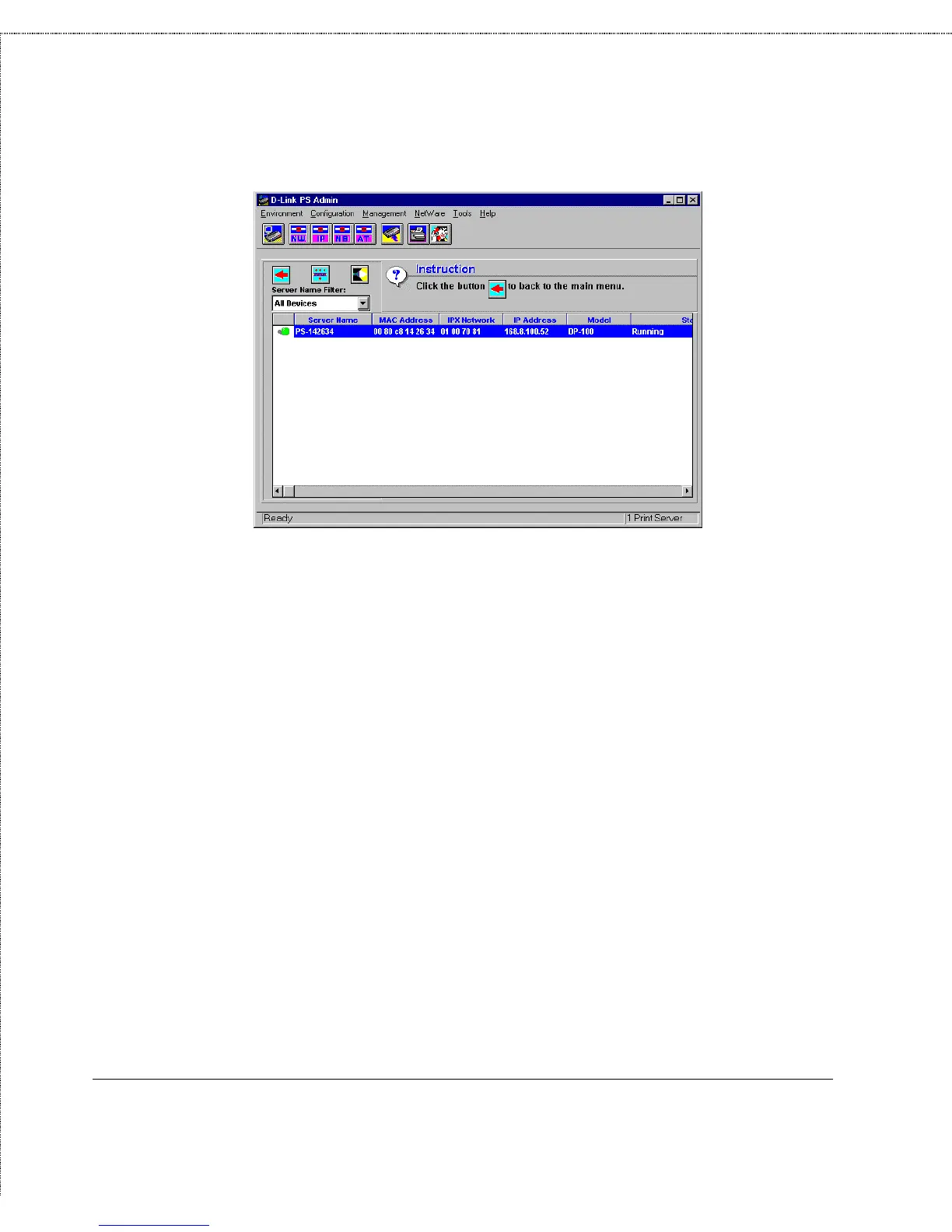Print Server Administration User’s Guide
PS Admin Administration
91
The expanded server list format contains additional information
about each server. To shrink the list back to the abbreviated
format, press the button again.
♦ Server Name Filter The server name filter pulldown list
allows you to choose an already-defined filter for limiting the
Server Name List to a smaller set. You can use the Add
Filter String button to define new filters, as described below
in the Filtering the List of Print Servers section.
♦ Discover New Devices button When a new print server is
added to the network, you need to press the Discover New
Devices button to update the PS Admin display. Pressing this
button is the equivalent of choosing Discover from the
Environment menu.