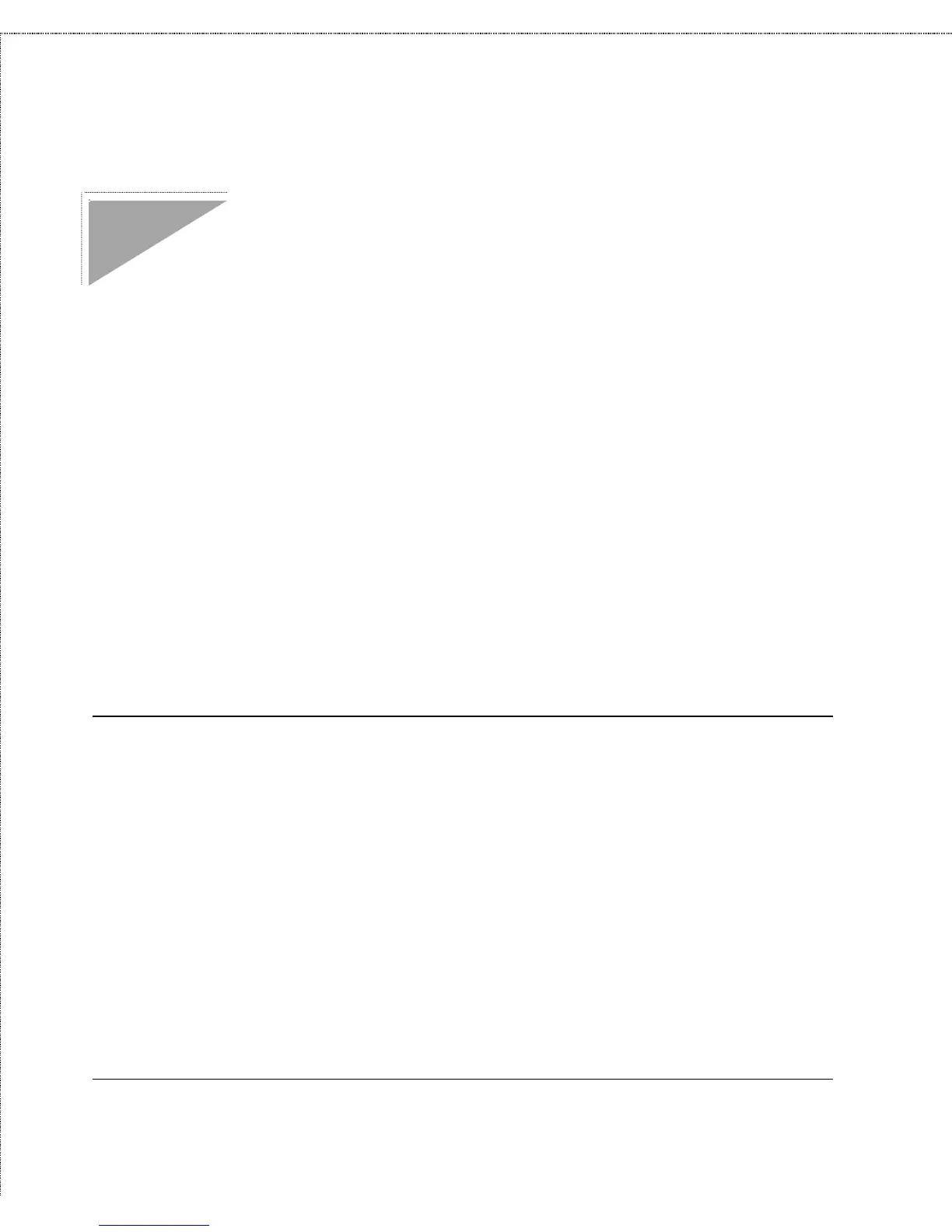Print Server Administration User’s Guide
PS Admin Administration
89
PS Admin Administration
This chapter explains the PS Admin main window display, and tells
how you can use PS Admin to perform common D-Link network
print server administration tasks, including:
♦ Monitoring the status of printers connected to the print
server’s ports.
♦ Checking the status of NetWare print jobs.
♦ Configuring NetWare print services, including print servers,
print queues, and printers.
♦ Resetting the print server.
♦ Upgrading the print server’s internal flash memory using an
updated flash memory file.
The PS Admin Main Window
The following shows a typical PS Admin main window display.