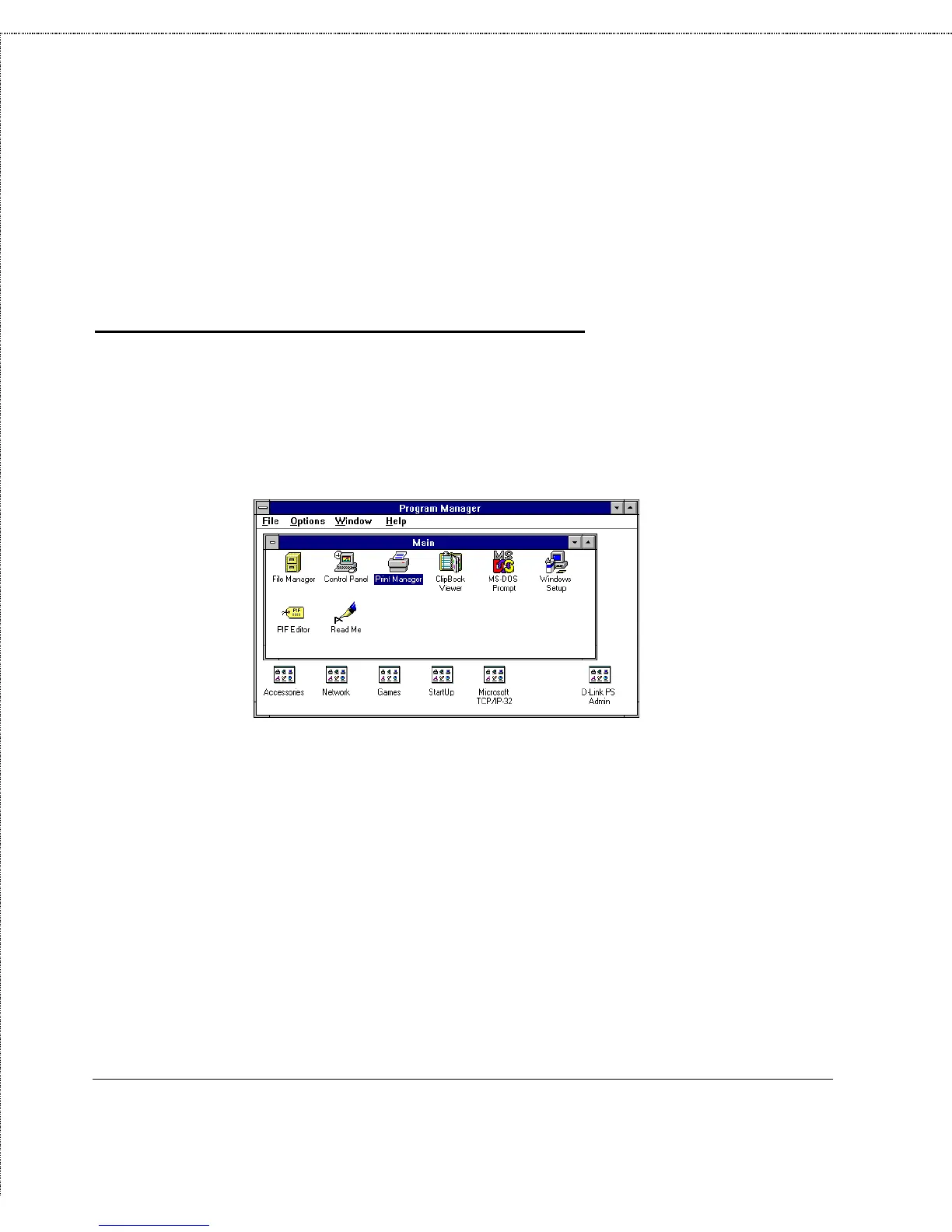Print Server Administration User’s Guide
64
Setting up Microsoft Network Printing
5.
Windows will ask you to choose the correct printer driver for
the printer. Select a driver and press OK.
6.
The printer should now be available for use.
Windows for Workgroups Client Workstations
To enable network printing to your D-Link network print server
from your Windows for Workgroups 3.11 workstation,
1.
Start the Print Manager by double-clicking its icon in the
Main program group.
2.
From the Print Manager’s Options menu, choose Configure
Printer… The Print Manager will display the Printers dialog
window.
