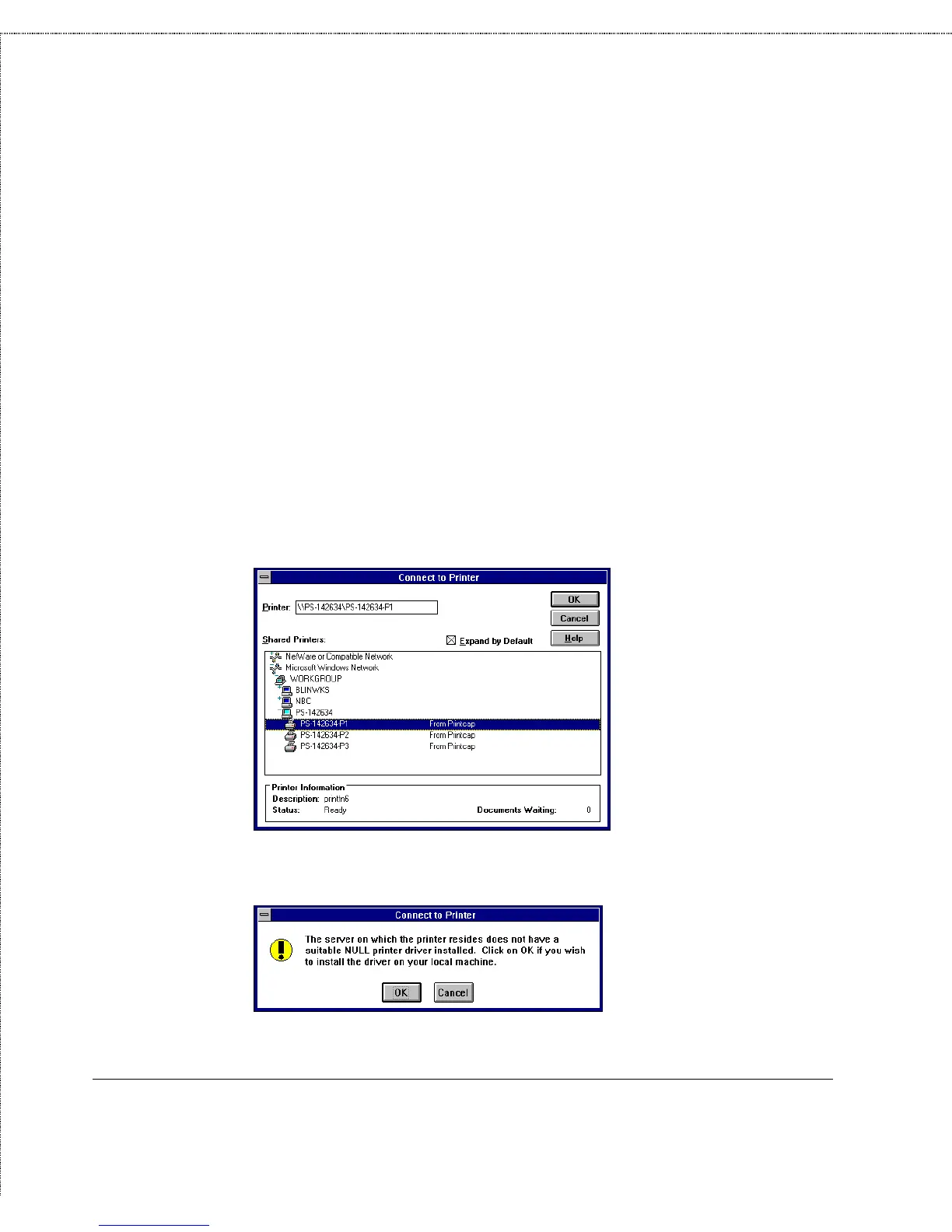Print Server Administration User’s Guide
Setting up Microsoft Network Printing
63
1.
Double-click on the Print Manager icon found in the Main
program group.
2.
In the Print Manager, choose Connect to Printer... from the
Printer menu.
3.
Enter the network path for the print server, specifying which
printer port you want to connect to. For instance, to use the
printer connected to the port named PS-142634-P2 on the
print server named PS-142634, enter:
\\PS-142634\PS-142634-P2
As an alternative to entering the network path, you can also
browse the network to locate the print server and port. Press
the OK button to continue.
4.
Windows will display the following message. Press OK to
continue.