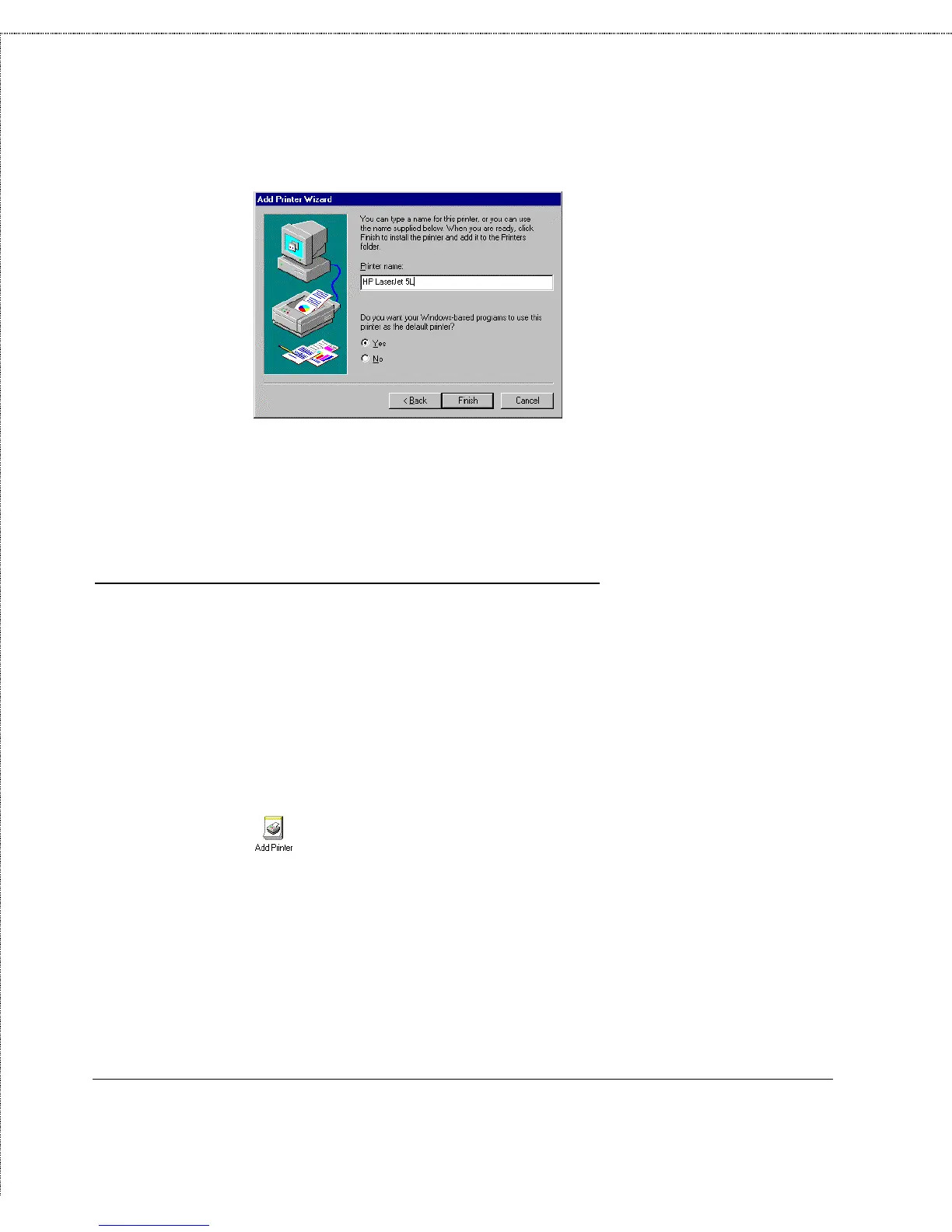Print Server Administration User’s Guide
Setting up Novell NetWare 3.x Printing
33
7.
Windows may ask you whether or not you wish to print a test
page to make sure that the printer will work correctly. When
the test page is done printing, you will be asked whether or
not the test page printed.
Windows NT 4.0 (and later) Client Workstations
To enable your Windows NT 4.0 or later workstation to print to a
NetWare print queue,
1.
From the Start menu, choose the Settings submenu, then the
Printers item within it. Windows will display the Printers
folder.
2.
Double-click on the Add Printer icon in the Printers folder.
Windows will start the Add Printer Wizard.
3.
Choose the Network Printer selection and click the Next >
button to continue.