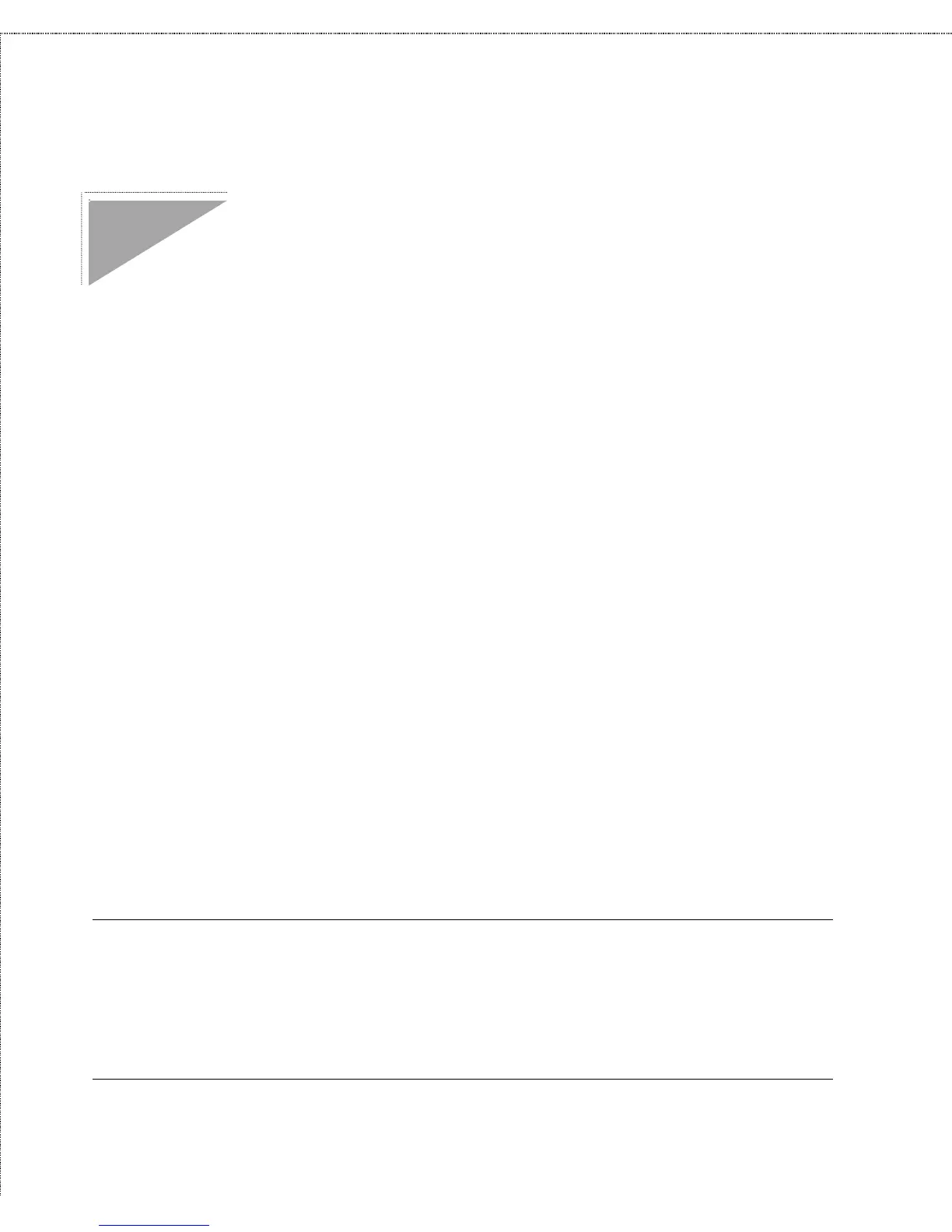Print Server Administration User’s Guide
Setting up Microsoft Network Printing
55
Setting up Microsoft Network Printing
Microsoft Networking services, based on the NetBEUI protocol,
provide network users with peer-to-peer network services. In
addition to accessing files and printers on a central server, any
workstation can share its file directories and printer ports, making
them accessible to other workstations.
D-Link’s network print servers are also capable of making attached
printers accessible to Microsoft Networking workstations running
network operating systems such as:
♦ Microsoft Windows for Workgroups 3.x
♦ Microsoft Windows 95 (or later)
♦ Microsoft Windows NT
♦ Microsoft LAN Manager
♦ IBM LAN Server
To improve printing efficiency, Microsoft Networking services
clients can choose to print to a print queue stored on a Windows
NT server, which can then forward the print jobs to the D-Link
print server.
Setting up the Print Server for Microsoft Networking
Little additional setup is necessary for the print server to be usable
from Microsoft Networking clients. First, the NetBEUI check box
in the Configuration - Server Device window needs to be checked.
