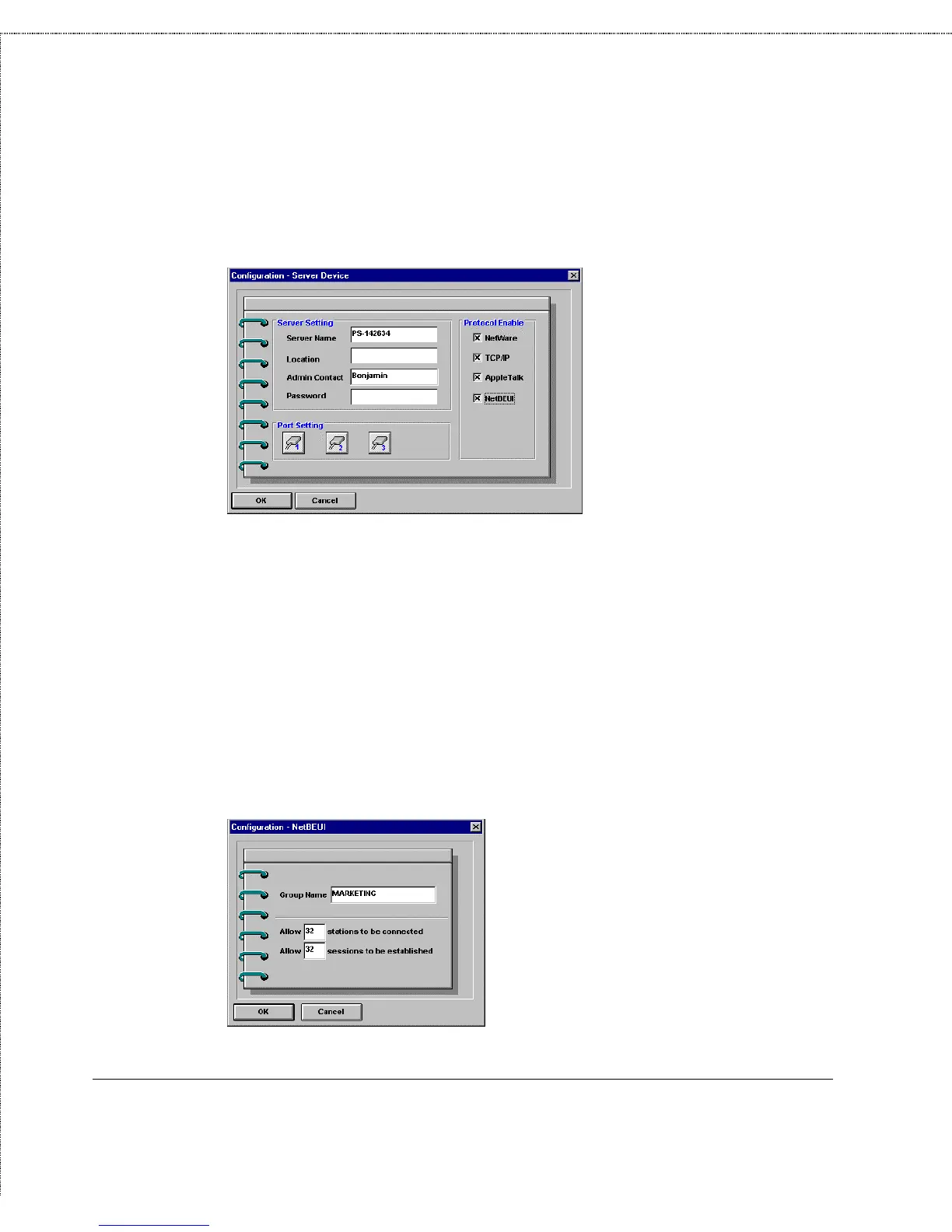Print Server Administration User’s Guide
56
Setting up Microsoft Network Printing
Select the print server and choose Server Device... from the
Configuration menu to display this window.
You should also set the workgroup name and maximum allowed
connections. These settings are accessible from the Configuration -
NetBEUI dialog window, which you can display by choosing
NetBEUI Protocol... from the Configuration menu.
Each Microsoft Networking workstation or server has a workgroup
name. The workgroup name determines what servers and
resources will show up by default in lists of accessible resources.
You should assign to the print server the same workgroup name as
the users who will be accessing it most often.