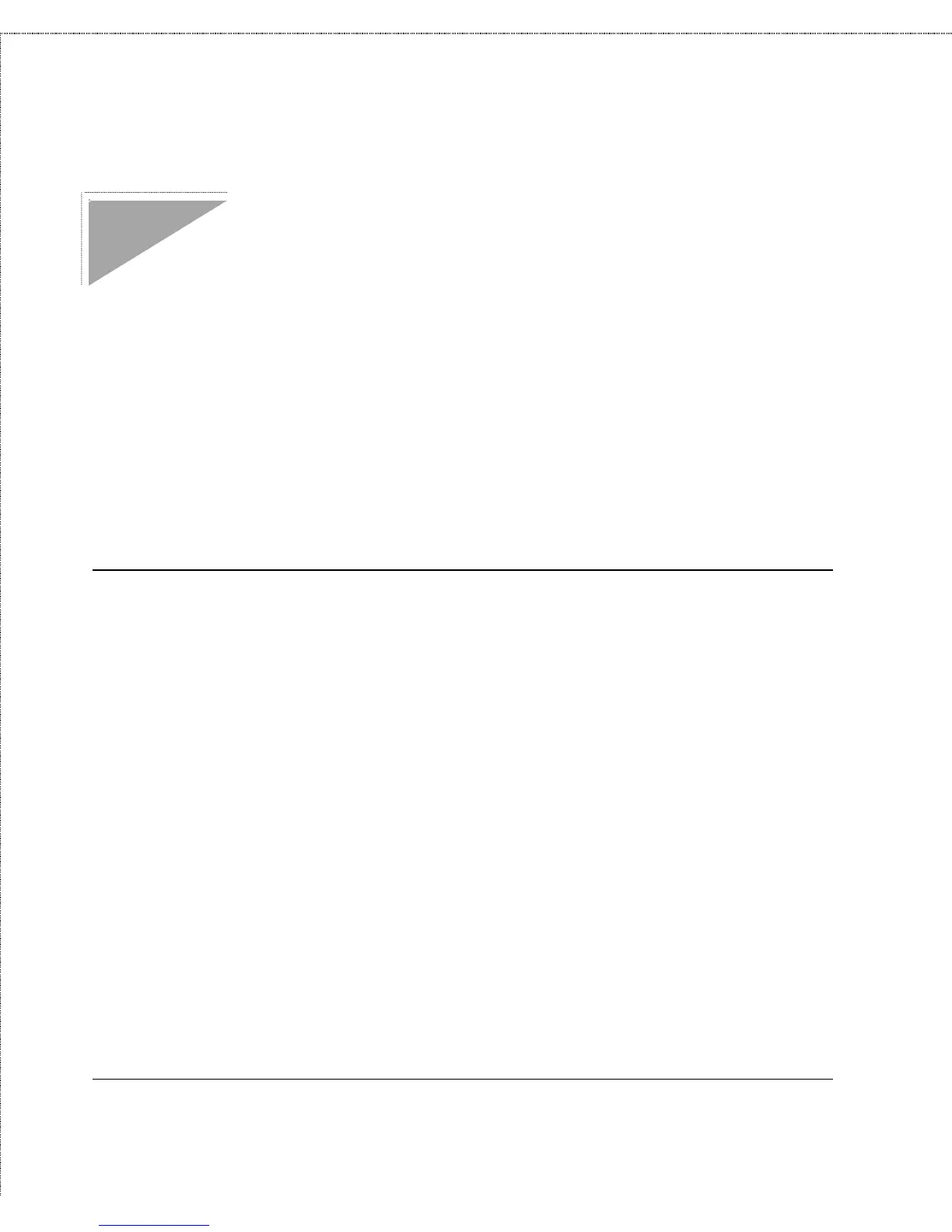Print Server Administration User’s Guide
Setting up Novell NetWare 4.x Printing
43
Setting up Novell NetWare 4.x Printing
D-Link’s network print servers support both the Bindery server
database used with NetWare 3.x networks, and the NetWare
Directory Services (NDS) network-wide database used with
NetWare 4.x networks. This chapter explains how to use the
network print server in an NDS environment.
Additional information about NetWare printing may be found in the
previous chapter.
NetWare Directory Services
NetWare version 3.x stores information about users, file server
volumes, print servers, print queues, and other objects in a database
called the Bindery. NetWare server administration programs (such
as SYSCON, PCONSOLE, and so on) modify entries in the Bindery
to manage the operation of the file server.
The main disadvantage of the Bindery database is that it is limited
to a single server. Networks with a large number of servers can
become difficult to manage, because each server has to be
configured separately. In large enterprises, this can result in
disorganization as each department tries to administer its own
NetWare servers, each in a different way. It can become
troublesome or impossible to coordinate the administration of file
servers across the entire enterprise.
For this reason, NetWare version 4.x introduced NetWare
Directory Services, which allows administration on a global, as well
