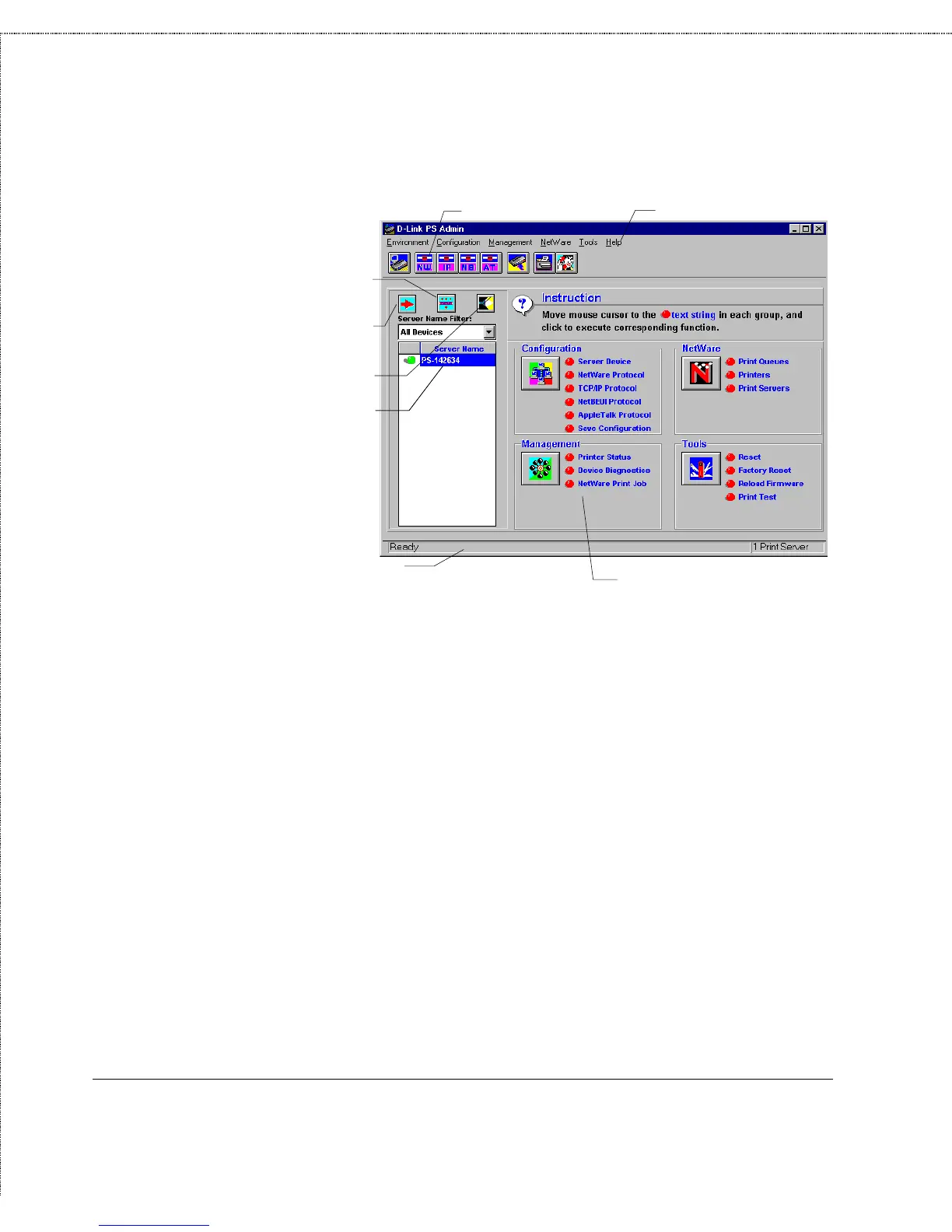Print Server Administration User’s Guide
90
PS Admin Administration
Menu bar
Toolbar buttons
Expand server
list button
Add filter string
button
Discover new
devices button
Server name list
Menu shortcuts
Server name list
Status bar
The main window contains the following elements:
♦ Toolbar buttons The toolbar buttons are shortcuts for their
corresponding menu choices. The buttons on the toolbar are,
from left to right: Configure Server, Configure NetWare,
Configure TCP/IP, Configure NetBEUI, Configure
AppleTalk, Save Configuration, Printer Status, and Device
Diagnostics.
♦ Menu Shortcuts There are four groups of menu shortcuts
on the main window, corresponding to the Configuration,
Management, NetWare, and Tools menus in the menu bar.
♦ Expand Server List button The expand server list button
expands the Server Name List into an extended format,
shown below: