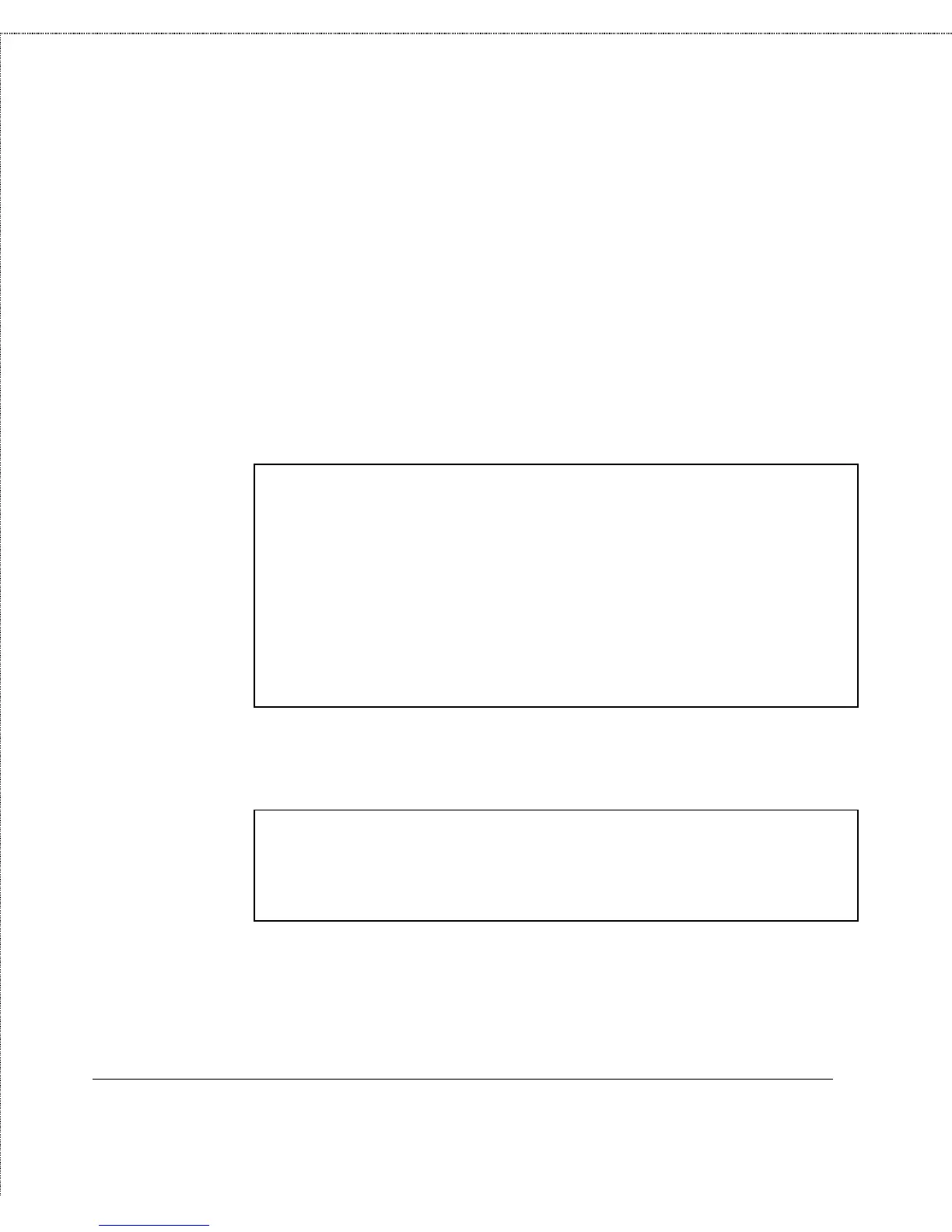Print Server Administration User’s Guide
116
Appendix: Telnet Interface Administration
names you have set to access management information and
statistics collected by the print server.
To change an entry, select the corresponding menu item. When
the print server prompts you for the new value, enter it and press
Enter. When you are done changing community name settings,
choose 0 to return to the TCP/IP Configuration menu.
To modify the SNMP trap settings, choose the appropriate menu
item from the TCP/IP configuration menu. The print server will
display the SNMP Trap menu:
[SNMP Traps]
1 - Traps <Disable>
2 - Target 1 IP Address <0.0.0.0>
3 - Target 1 Community Name <>
4 - Target 2 IP Address <0.0.0.0>
5 - Target 2 Community Name <>
6 - Target 3 IP Address <0.0.0.0>
7 - Target 3 Community Name <>
0 - Return to TCP/IP Menu
Enter Selection:
By default, SNMP traps are disabled. Select the Traps item to
enable or disable the sending of traps:
1. Disable
2. Enable
0. Return to SNMP Traps Menu
Enter Selection:
Once traps are enabled, you can assign up to three different
hosts as designated trap recipients. With each trap recipient IP
address, there is also an associated SNMP community name that
will be included in the IP request. To change an IP address or