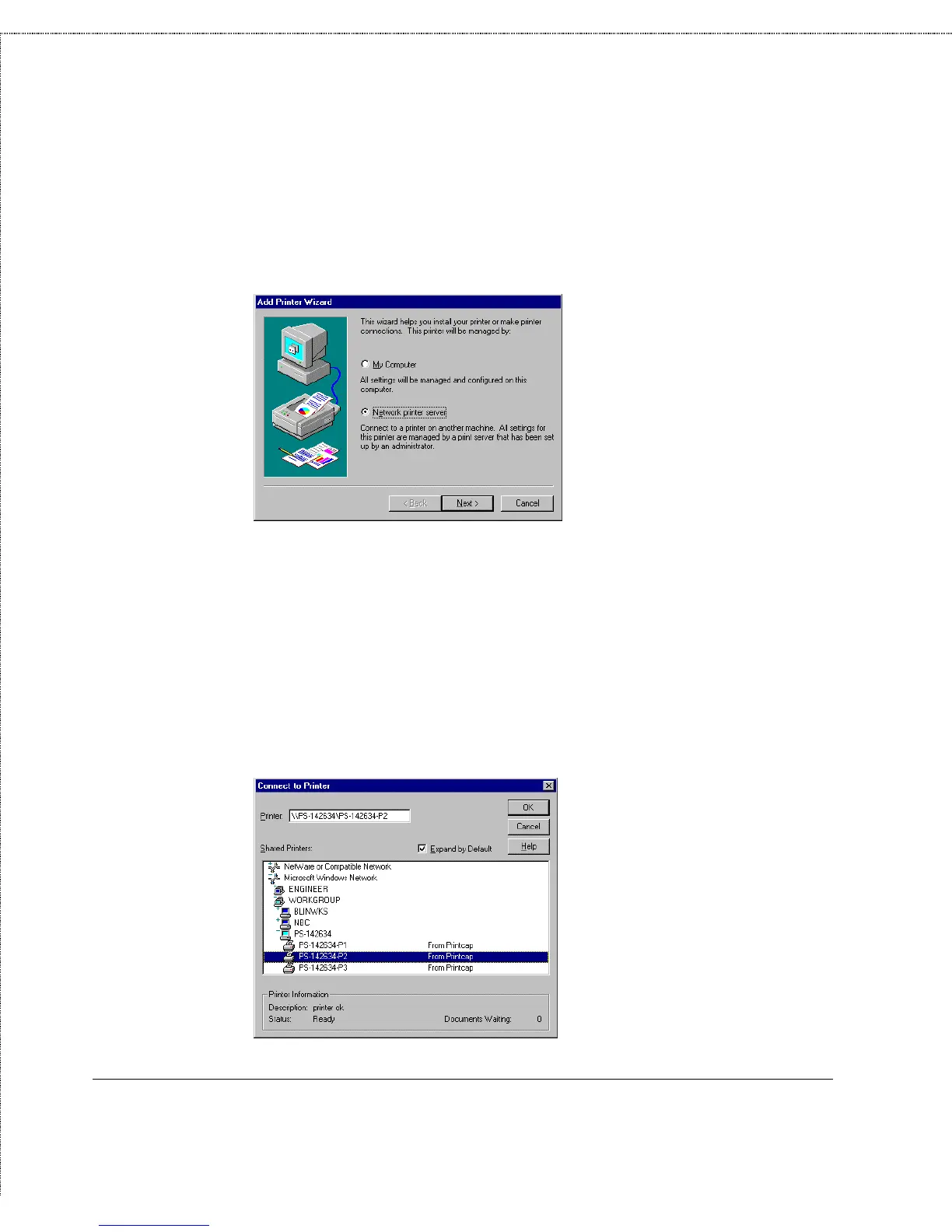Print Server Administration User’s Guide
Setting up Microsoft Network Printing
61
Windows will start the Add Printer Wizard.
3.
Choose the Network Printer selection and click the Next >
button to continue.
4.
Enter the network path for your D-Link network print server,
specifying which port you want to connect to. For instance,
to use the printer connected to the port named PS-142634-P2
on the print server named PS-142634, enter:
\\PS-142634\PS-142634-P2
As an alternative to entering the network path, you can also
browse the network to locate the print server and port. Press
the Next > button to continue.