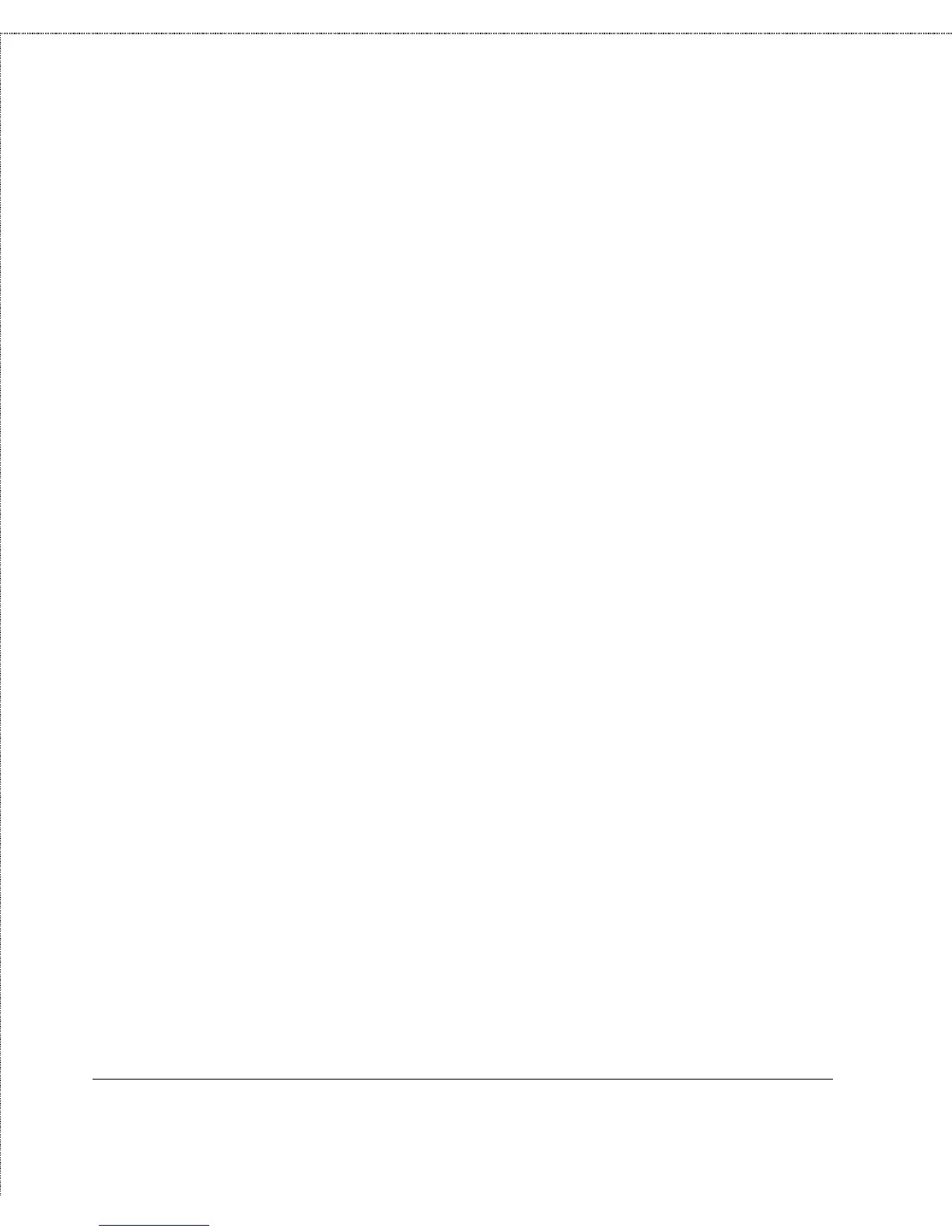Print Server Administration User’s Guide
110
Troubleshooting Print Server Problems
The Save to File... button at the bottom of the dialog window
allows you to save a text file listing all of the entries in the Device
Diagnostic window. You can use this function to keep a record of
your print server’s settings for future reference. The contents of
this file may also be useful to your technical support representative
if you encounter problems you are unable to resolve.