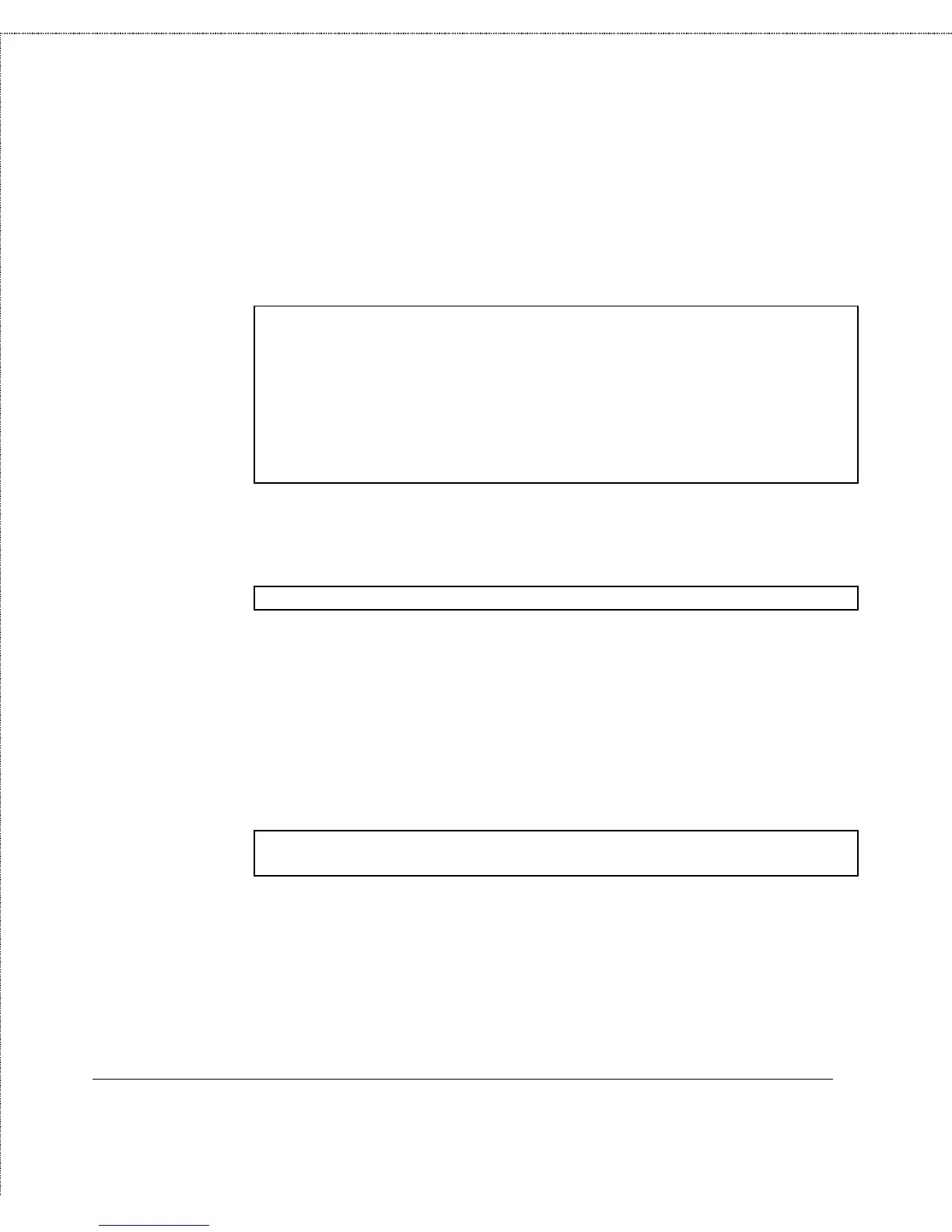Print Server Administration User’s Guide
Appendix: Telnet Interface Administration
119
To change the print server’s password,
1.
From the main menu, choose Server Configuration. The print
server will display the Server Configuration menu.
[Server Configuration]
1 - Server Name <PS-142634>
2 - Location <D-Link Taichung>
3 - Admin Contact <Benjamin>
4 - Change Password
0 - Return to Main Menu
Enter Selection:
2.
Choose the Change Password menu item. The print server
will prompt for the old password:
Input Old Password :
If there is no password, just press Enter.
3.
The print server will prompt you to enter the new password.
All password characters will be displayed as asterisks (*).
You will then be prompted a second time. Enter the same
password as before to confirm that you have typed it
correctly.
Input New Password : *******
Confirm New Password: *******
4.
Choose 0 to return to the Main Menu.
5.
Choose the Save Configuration menu item. The print server
will ask for confirmation: