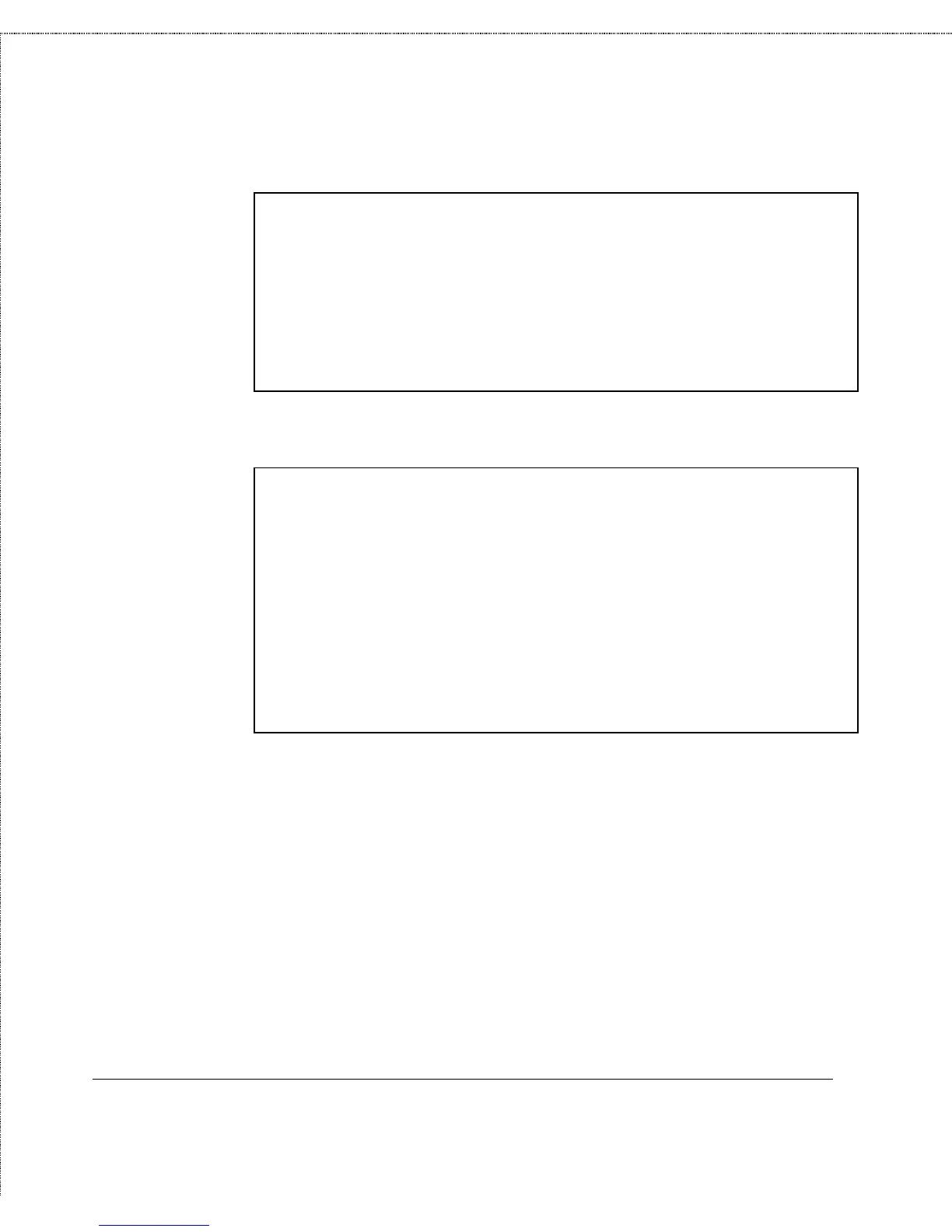Print Server Administration User’s Guide
Appendix: Telnet Interface Administration
121
[Port 1]
1 - Port Name <PS-142634-P1>
2 - Description <HP LaserJet 5L>
3 - Speed <High>
4 - PJL Printer <Yes>
0 - Return to Port Menu
Enter Selection:
For a serial port, the menu will be similar to the following:
[Port 3]
1 - Port Name <PS-142634-P3>
2 - Description <>
3 - Baud Rate <9600>
4 - Data Bits <8>
5 - Stop Bits <1>
6 - Parity Bits <None>
7 - S/W Flow Control <Xon/Xoff>
8 - H/W Flow Control <DTR/RTS>
0 - Return to Port Menu
Enter Selection:
3.
To change any of the displayed settings, choose the
appropriate menu item. The print server will prompt for the
new value.
4.
When you are done changing settings for the port, choose 0
to return to the port menu.
5.
When you are done changing port settings, choose 0 to return
to the main menu.
6.
Choose the Save Configuration menu item. The print server
will ask for confirmation: