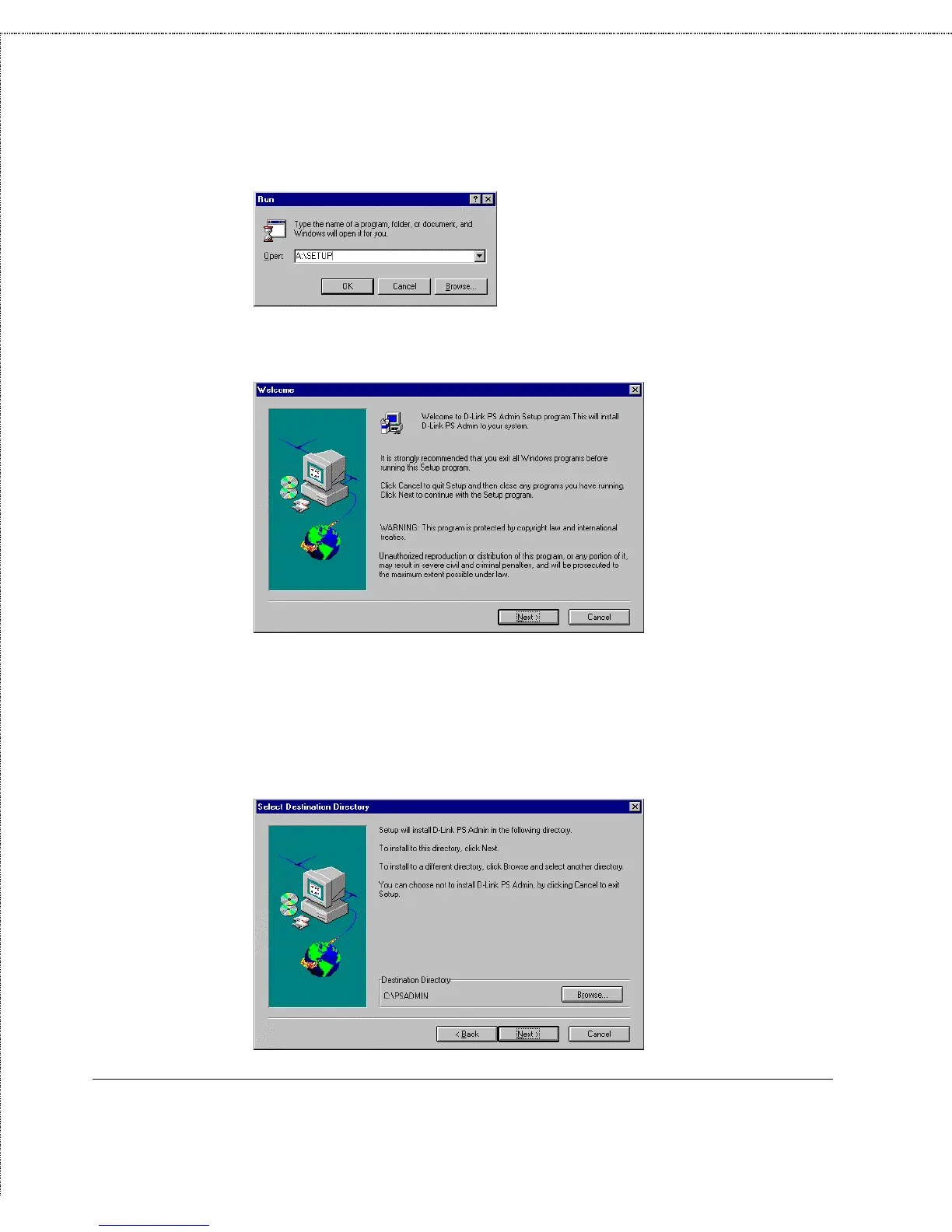Print Server Administration User’s Guide
10
Installing and Starting the PS Admin Program
3.
The Setup program will begin by copying some files and ask
for your confirmation. Click the Next > button to continue.
4.
The Setup program will then ask you to select a directory on
your hard disk where you want it to install the PS Admin
program. If you want a destination directory path other than
the one shown, click the Browse... button to select it.
Click the Next > button to continue the installation.