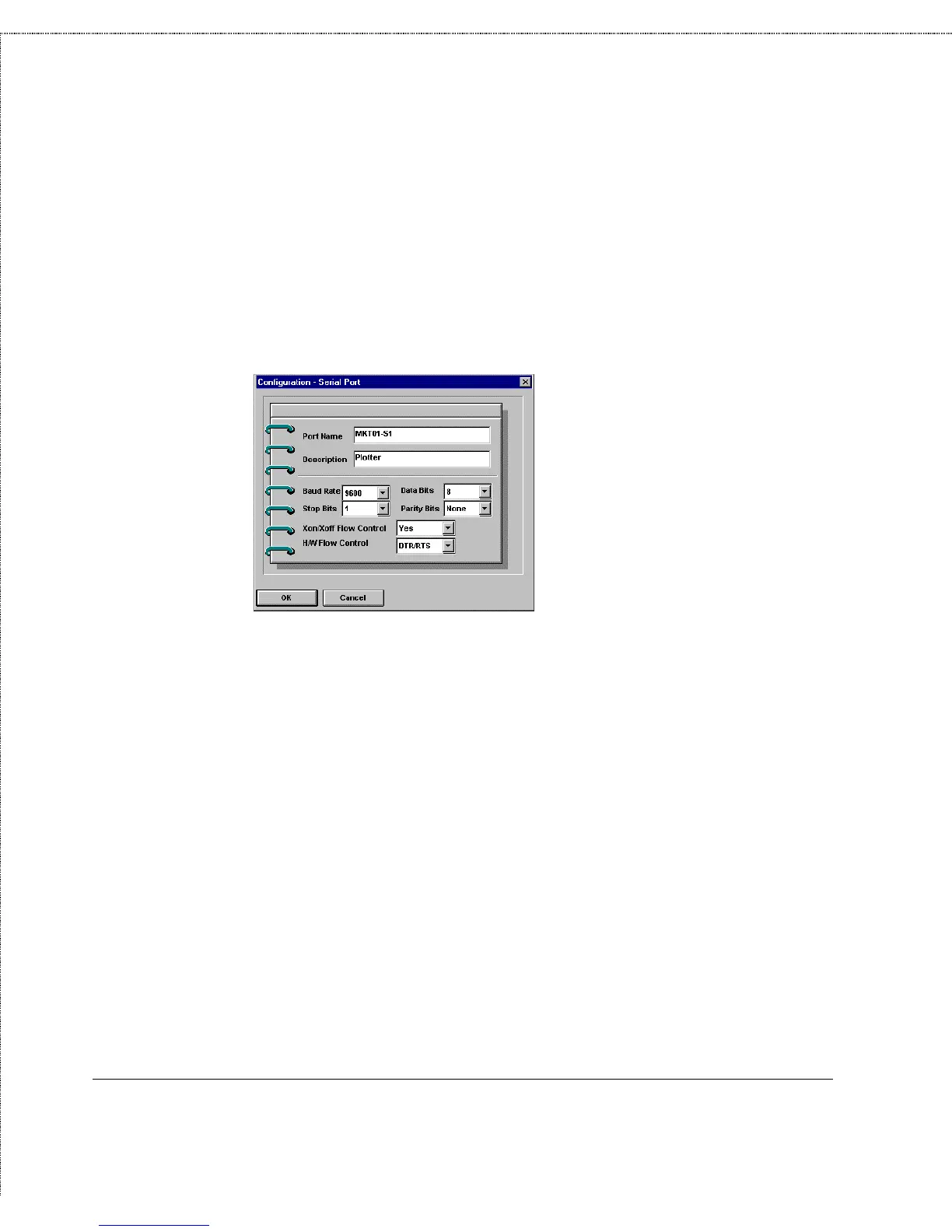Print Server Administration User’s Guide
Getting Started Setting up Your Print Server
19
◊ PJL Printer Determines whether or not the printer
accepts Hewlett Packard’s PJL printer job control
language commands. PJL allows users to get feedback on
the printer’s status. If the printer connected to the port
supports PJL, set this field to Yes.
For serial ports, the following dialog will be displayed:
The fields that can be changed are:
◊ Port Name See above.
◊ Description See above.
◊ Baud Rate Sets the serial communications bit rate, in bits
per second. Most printers default to 9600bps; rates from
300bps to 115200bps are available.
◊ Data Bits Sets the number of bits transmitted per byte on
the serial port. Most modern printers use 8-bit data.
◊ Stop Bits Sets the number of stop bits transmitted per
byte on the serial port. Most modern printers use serial
protocol with 1 stop bit.