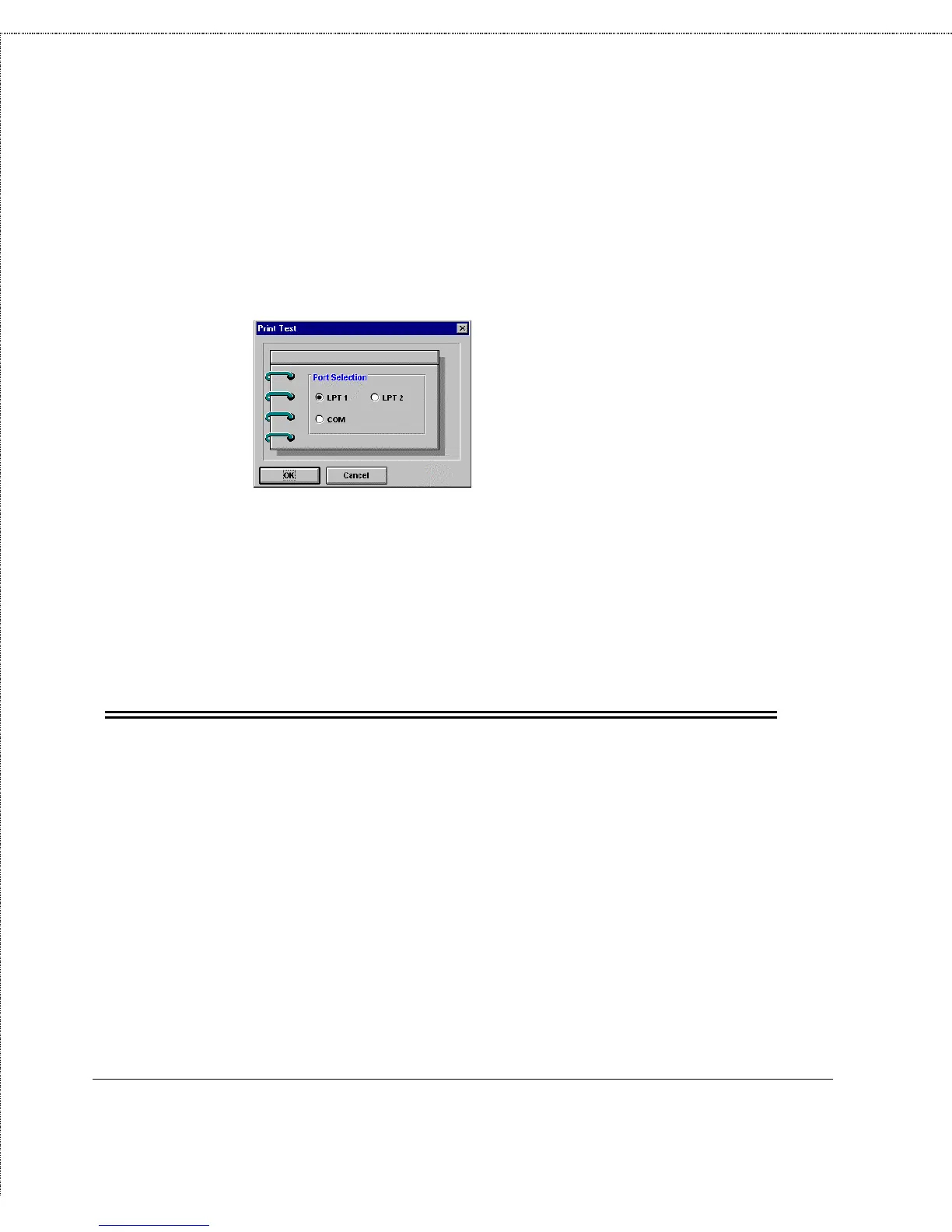Print Server Administration User’s Guide
Getting Started Setting up Your Print Server
21
1.
Select the print server in the PS Admin main window’s server
name display (or extended server display).
2.
Choose Print Test... in the Tools menu. PS Admin will
prompt you for which port you wish to test.
3.
Choose a port and click OK. The print server should print
out a “D-Link Print Server Test Page.”
4.
Repeat this procedure for each printer port with an attached
printer.
NOTE:
The Print Test function may not work with PostScript printers
that do not accept plain text files.