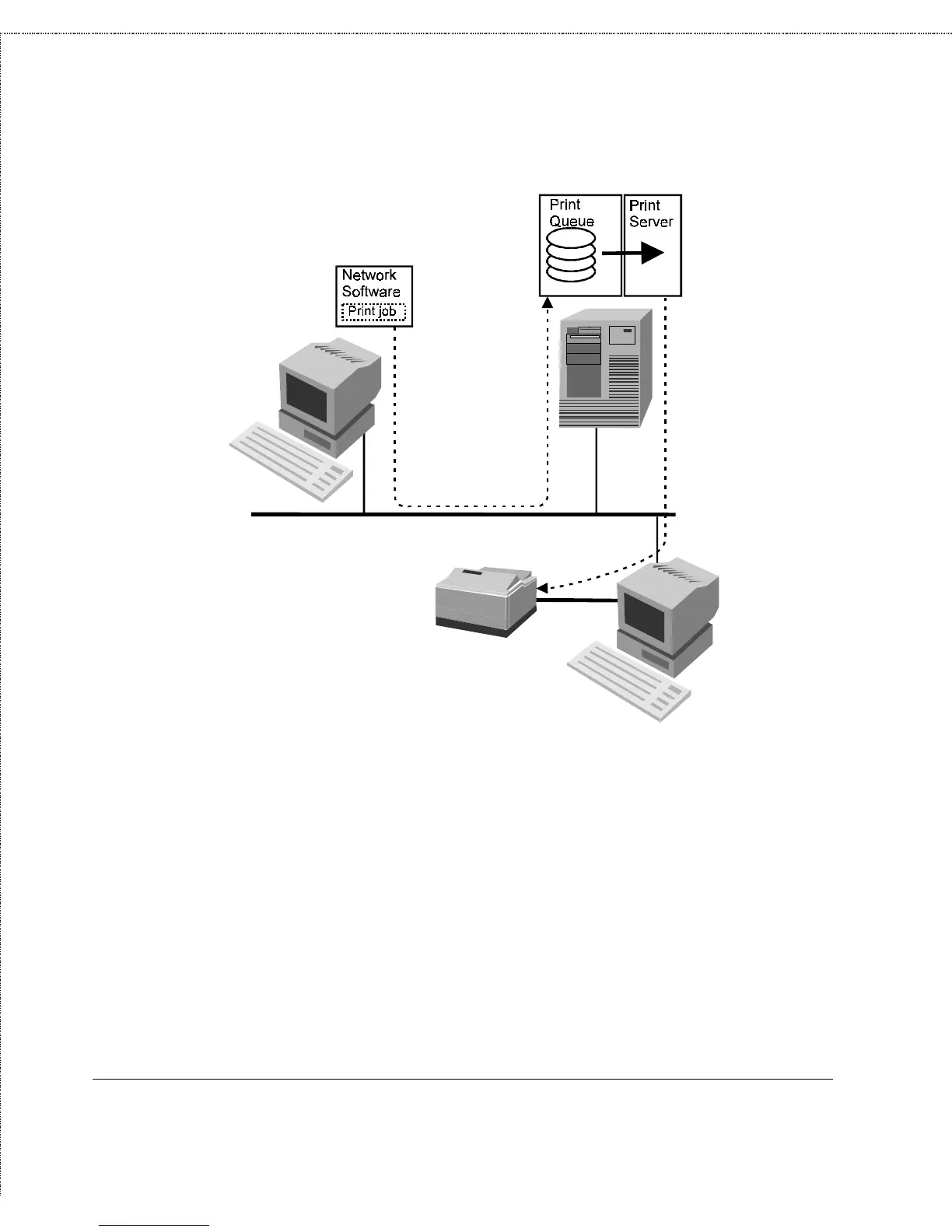Print Server Administration User’s Guide
24
Setting up Novell NetWare 3.x Printing
The PSERVER.NLM program is the NetWare Loadable Module
(NLM) that runs on the file server and scans print queues both on
the file server where it is running, and optionally on other servers.
When PSERVER.NLM detects a new job, it directs it to the proper
printer port.
If it is inconvenient to attach a printer directly to a file server, it
may be desirable to connect it to a workstation using NetWare’s
remote printer facility and the RPRINTER.EXE program. When
RPRINTER is used, the print server takes print jobs from the queue
and sends them to the remote printer workstation, and the
RPRINTER program then passes the jobs to the locally connected