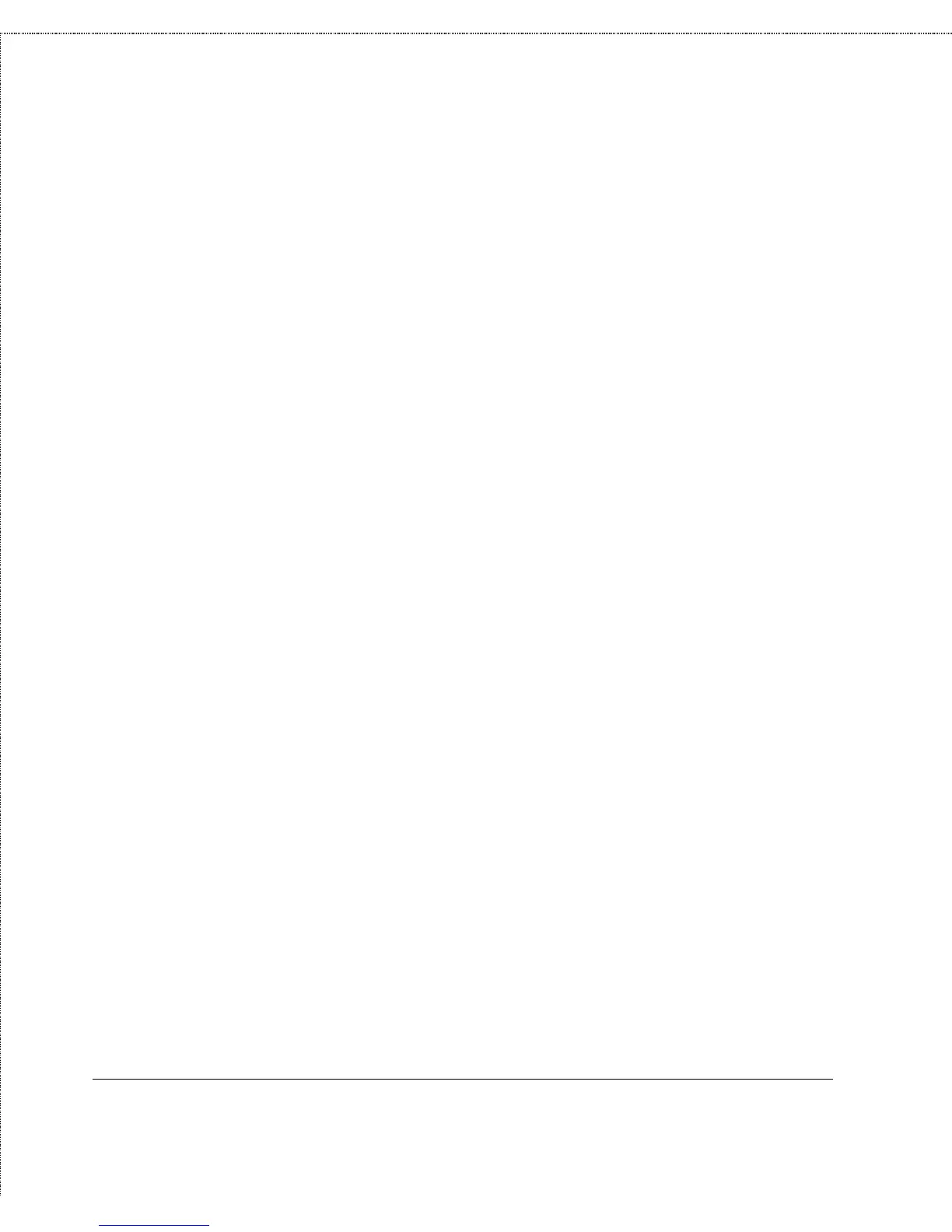Print Server Administration User’s Guide
Setting up Novell NetWare 3.x Printing
39
Choose values for the options as follows:
♦ L=
n
Determines which local port will be redirected to the
network print queue. L=1 corresponds to LPT1, L=2
corresponds to LPT2, and L=3 corresponds to LPT3. By
default, LPT1 is captured.
♦ S=
server
Determines which server the print queue is
located on. By default, your login file server is used.
♦ Q=
queue
Determines which print queue your print jobs are
redirected to.
♦ TI=
n
Sets the timeout for Autoendcap. After your
application starts printing, if it goes for n seconds without any
additional printer output, then NetWare assumes that the
print job is finished and sends it to the printer. If your print
jobs are becoming split up you may need to increase this
setting.
♦ F=
form
Determines which form print jobs will use. Forms
can be defined using PRINTDEF.
♦ B=
bannername
Sets the text that appears on the banner for
the job. By default the banner text is LST:. You can disable
the banner entirely using the NB option.
You can add the CAPTURE command to your network startup
batch file, or add it to your login script preceded with a # symbol.