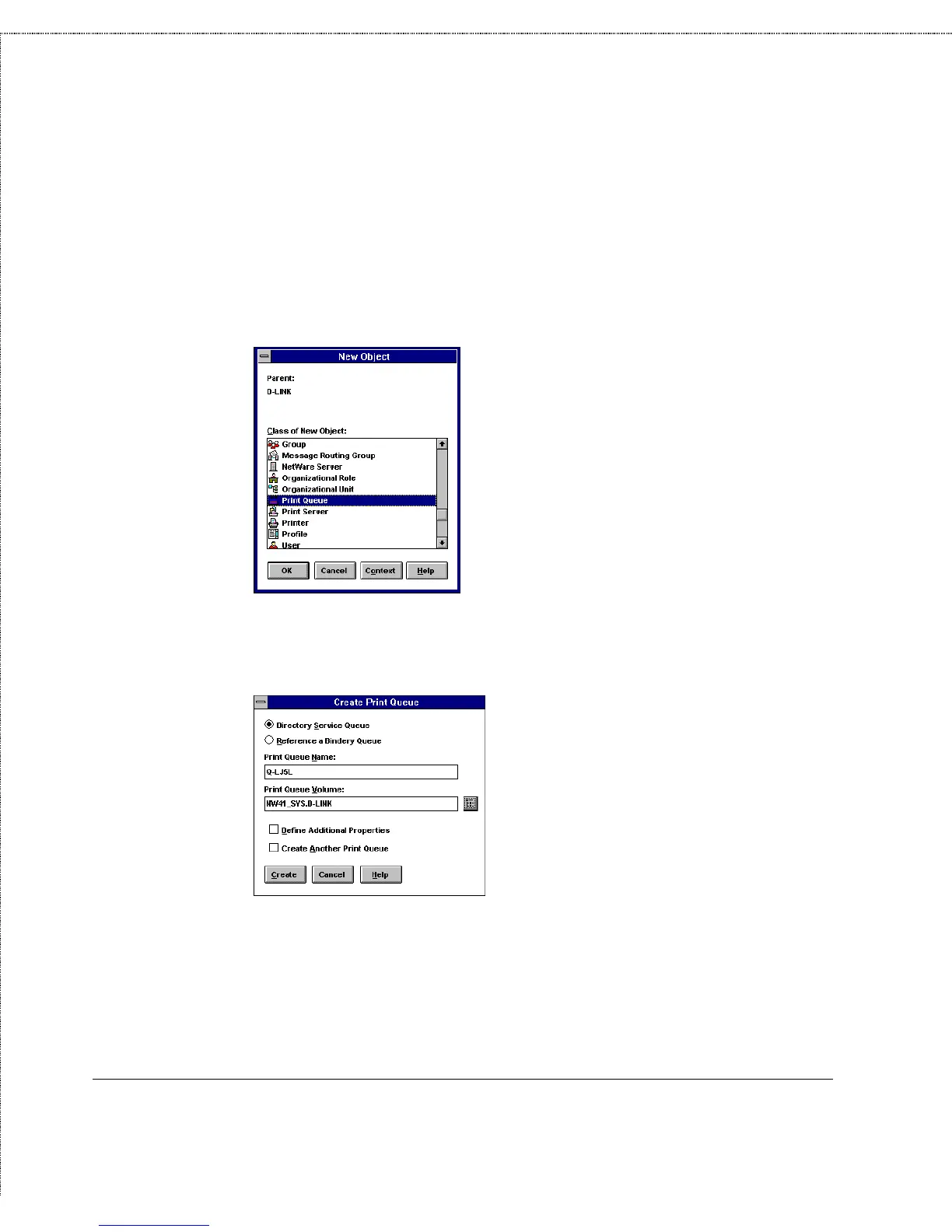Print Server Administration User’s Guide
Setting up Novell NetWare 4.x Printing
45
1.
Start the NWADMIN program. Expand the tree to display
the context in the tree where you want to place the print
server, and select the context.
2.
Choose Create... from the Object menu. Select the object
class Print Queue and press OK.
3.
Enter a name for the print queue, and specify the NDS
volume object of the file server volume where you want the
print queue to be stored. Click the Create button.
4.
Select the NDS context again, and choose Create... from the
Object menu. Choose the Printer object class and click OK.