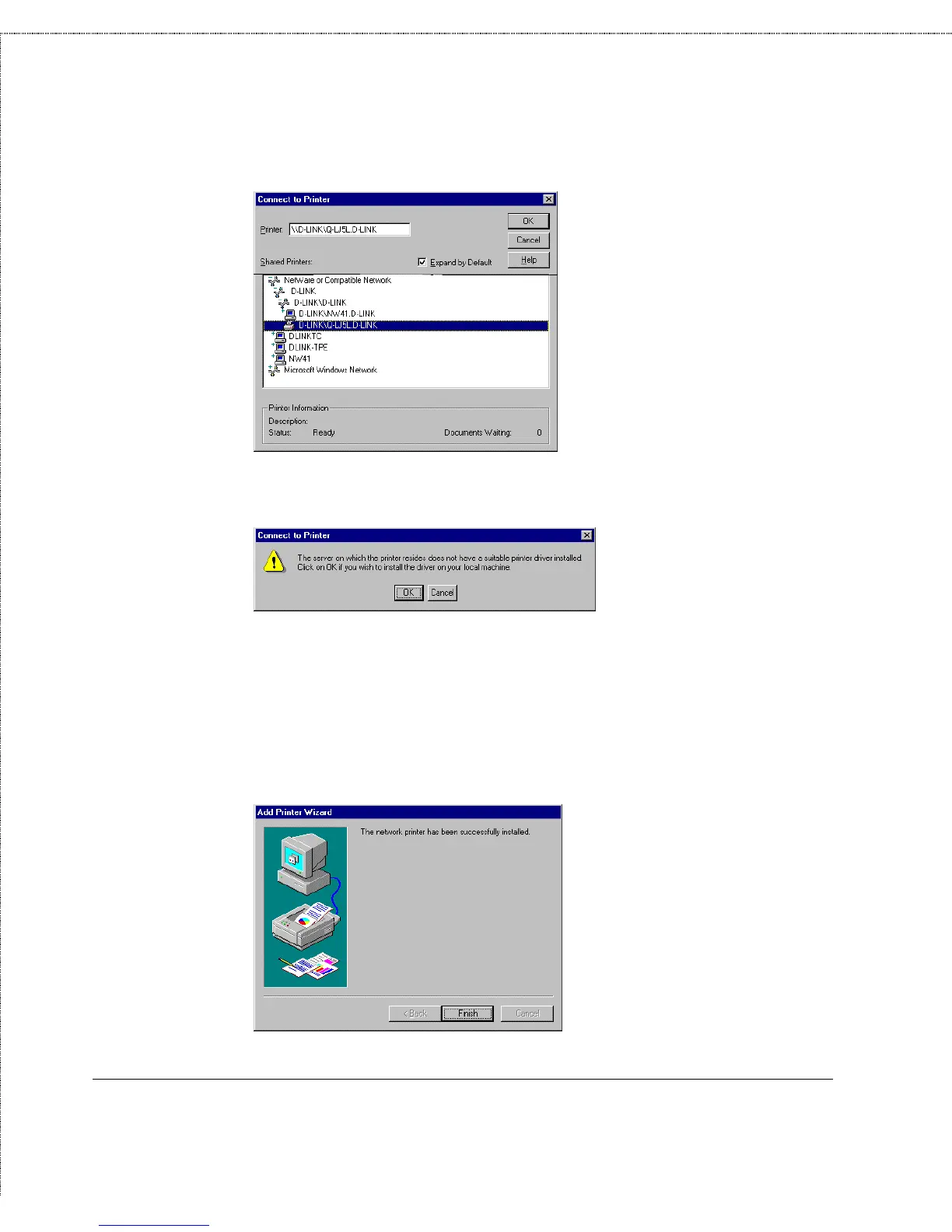Print Server Administration User’s Guide
52
Setting up Novell NetWare 4.x Printing
5.
Windows will display the following message. Press OK to
continue.
6.
The Add Printer Wizard will ask you to choose the
appropriate printer driver, and may ask you to insert your
Windows NT installation diskettes to locate driver files.
7.
When installation is complete, the Add Printer Wizard will
display the following screen. Click Finish to complete
printer installation.