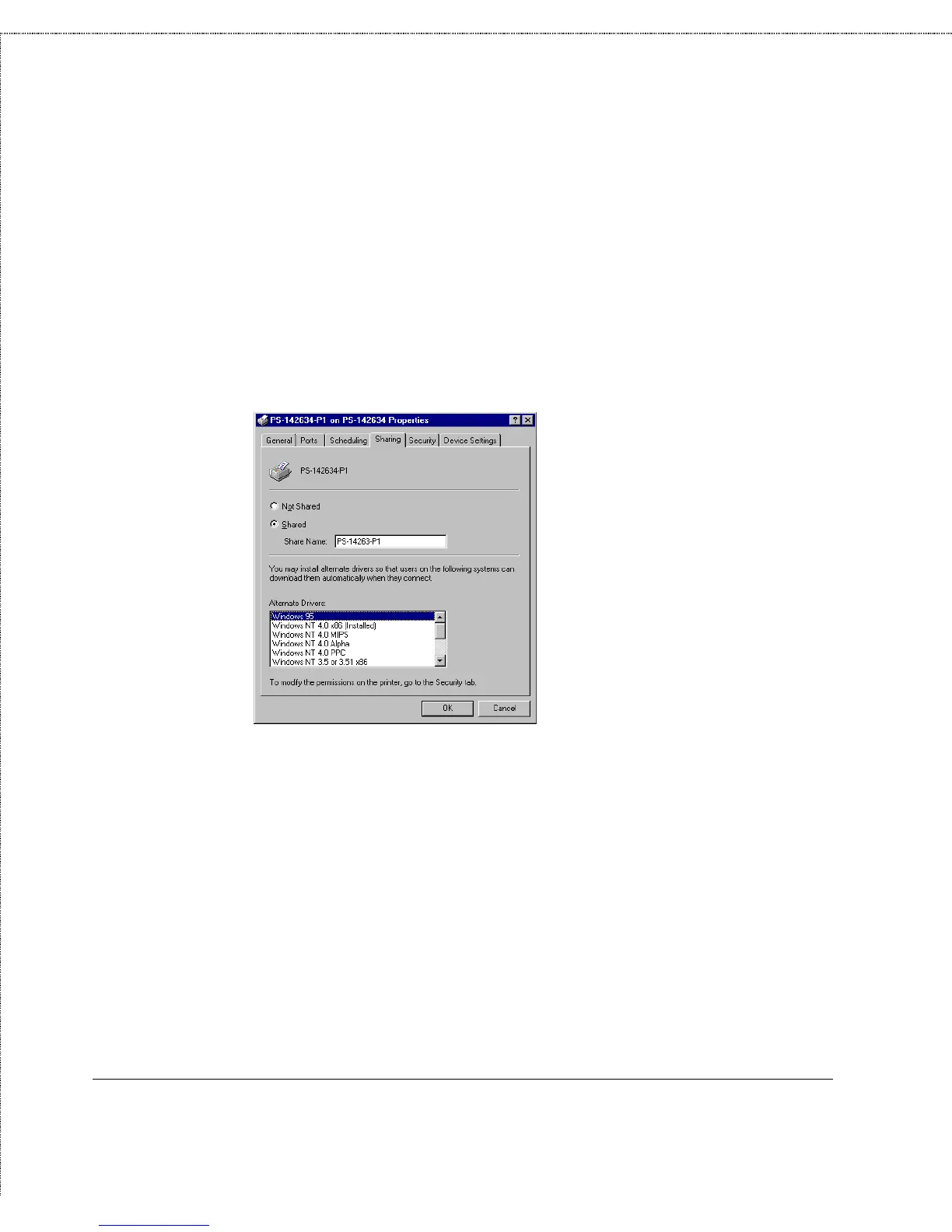Print Server Administration User’s Guide
Setting up Microsoft Network Printing
69
2.
In the Printers window, right-click on the networked printer
and choose the Sharing... item.
3.
Enable sharing, and set the Sharing Name of the printer.
4.
Optionally, select for what operating system versions you will
be providing the printer driver on the server. You will need
to have operating system distribution disks for these
operating system versions.
5.
Click OK. The printer will now be made accessible to other
network users by way of the Windows NT server machine.
