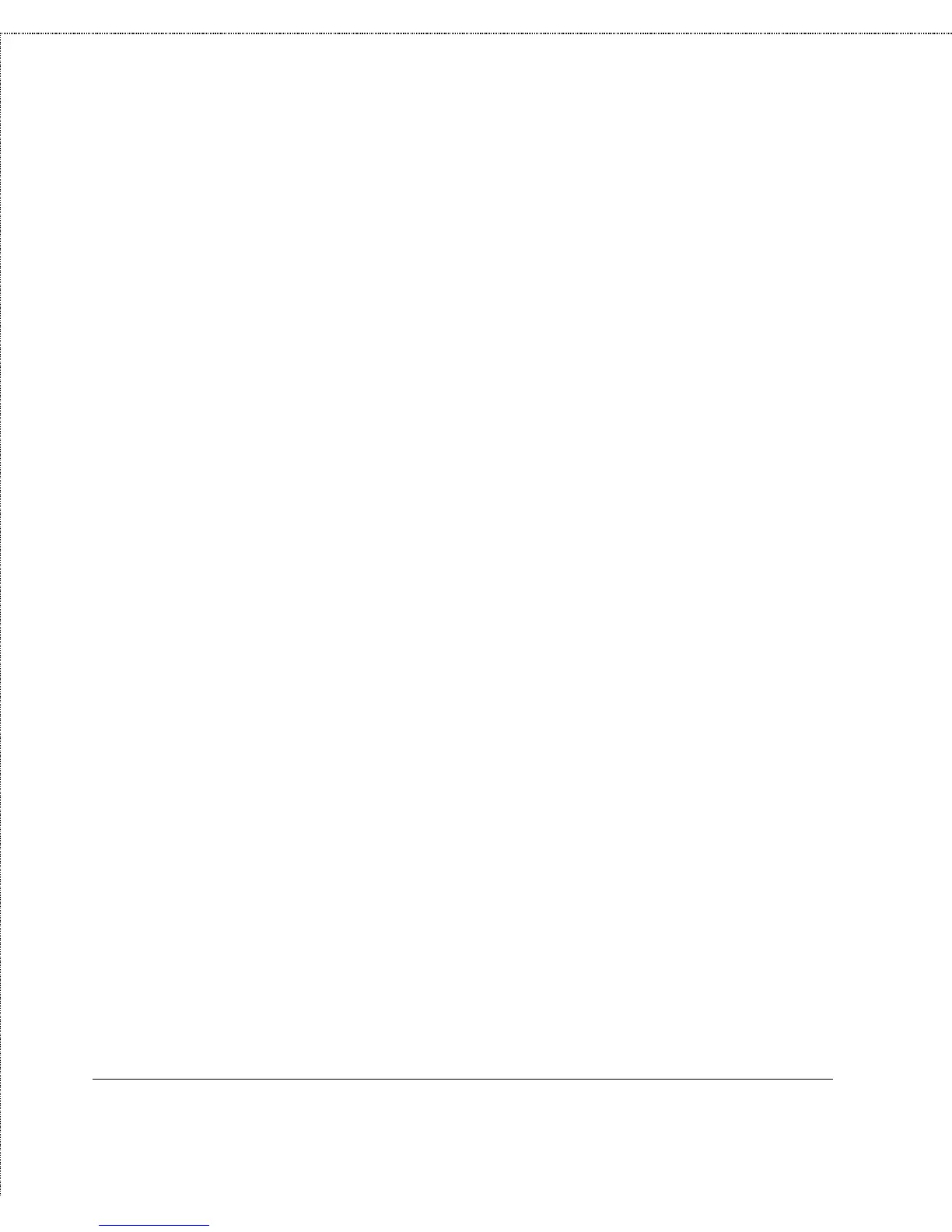Print Server Administration User’s Guide
Setting up Unix TCP/IP Printing
83
4.
The script will ask:
Do you want to install or delete remote
printing (i/d/q)?
Answer i and press Enter to continue.
5.
The script will ask:
Do you want to change the remote printer
description file /etc/printcap(y/n)?
Answer y and press Enter to continue.
6.
The script will ask:
Please enter the printer name (q to quit):
Enter an alias for the printer on the local machine and press
Enter. This name should be the same as the destination port
name.
7.
Answer r (remote printer) to the question
Is
printer
a remote printer or a local printer
(r/l)?
8.
When prompted with the question:
Please enter the name of the remote host that
printer
is attached to:
then enter the address of the D-Link print server. You can use
the name you added to /etc/hosts in the step above.
9.
Confirm that your entries are correct.
Is this correct? (y/n)
10.
Answer the question:
Would you like this to be the system default
printer? (y/n)