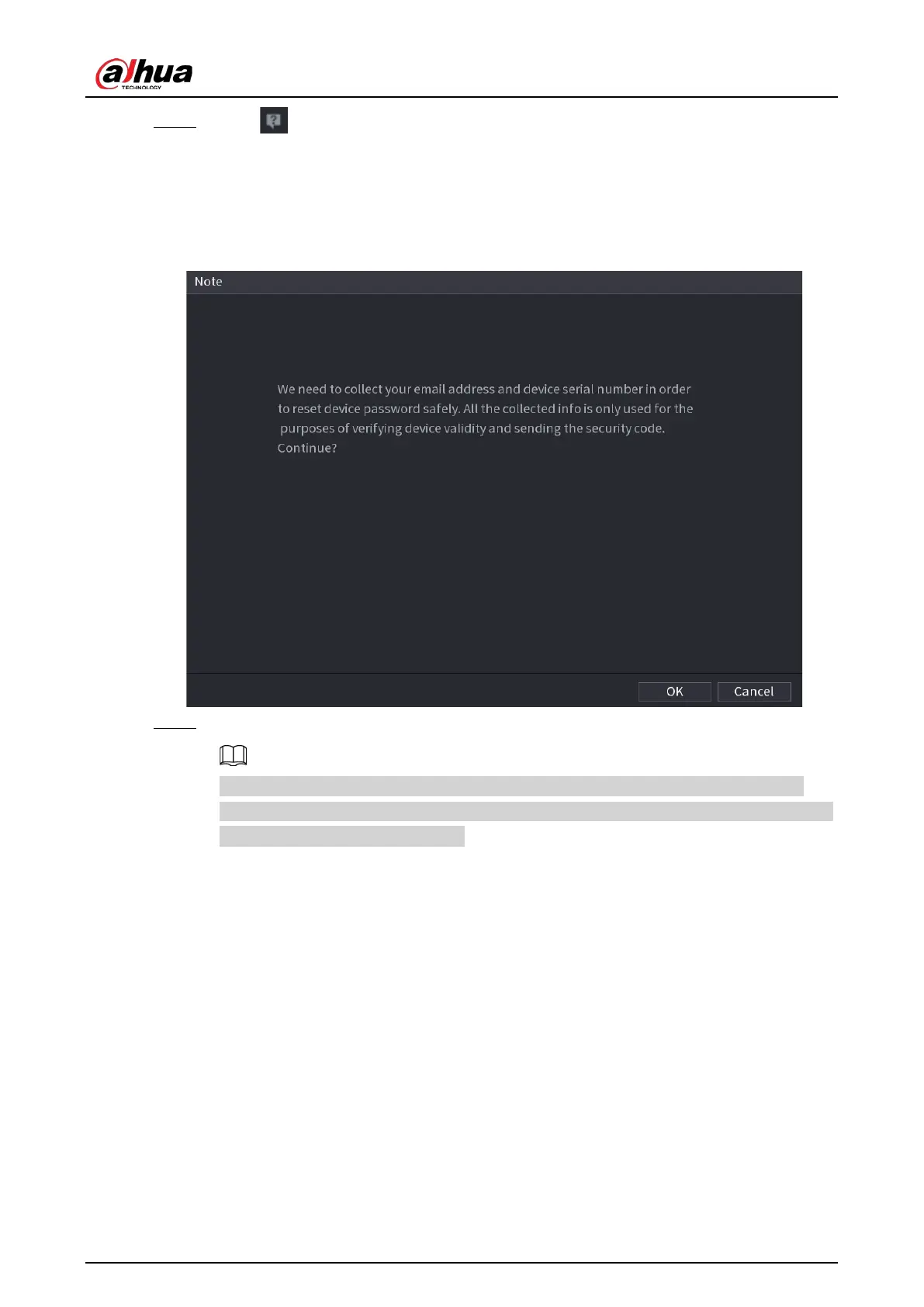User's Manual
51
Step 2 Click .
●
If you have set the reserved email address, the
Prompt
message page is displayed.
●
If you did not set the reserved email address, the email entering page is displayed. See
Step 3. Enter the email address, and then click
Next
, the
Prompt
message page is
displayed.
Figure 5-9 Note
Step 3 Click
OK
.
After clicking
OK
, the system will collect your information for password reset, and the
information includes but not limited to email address, and device serial number. Read the
prompt carefully before clicking
OK
.