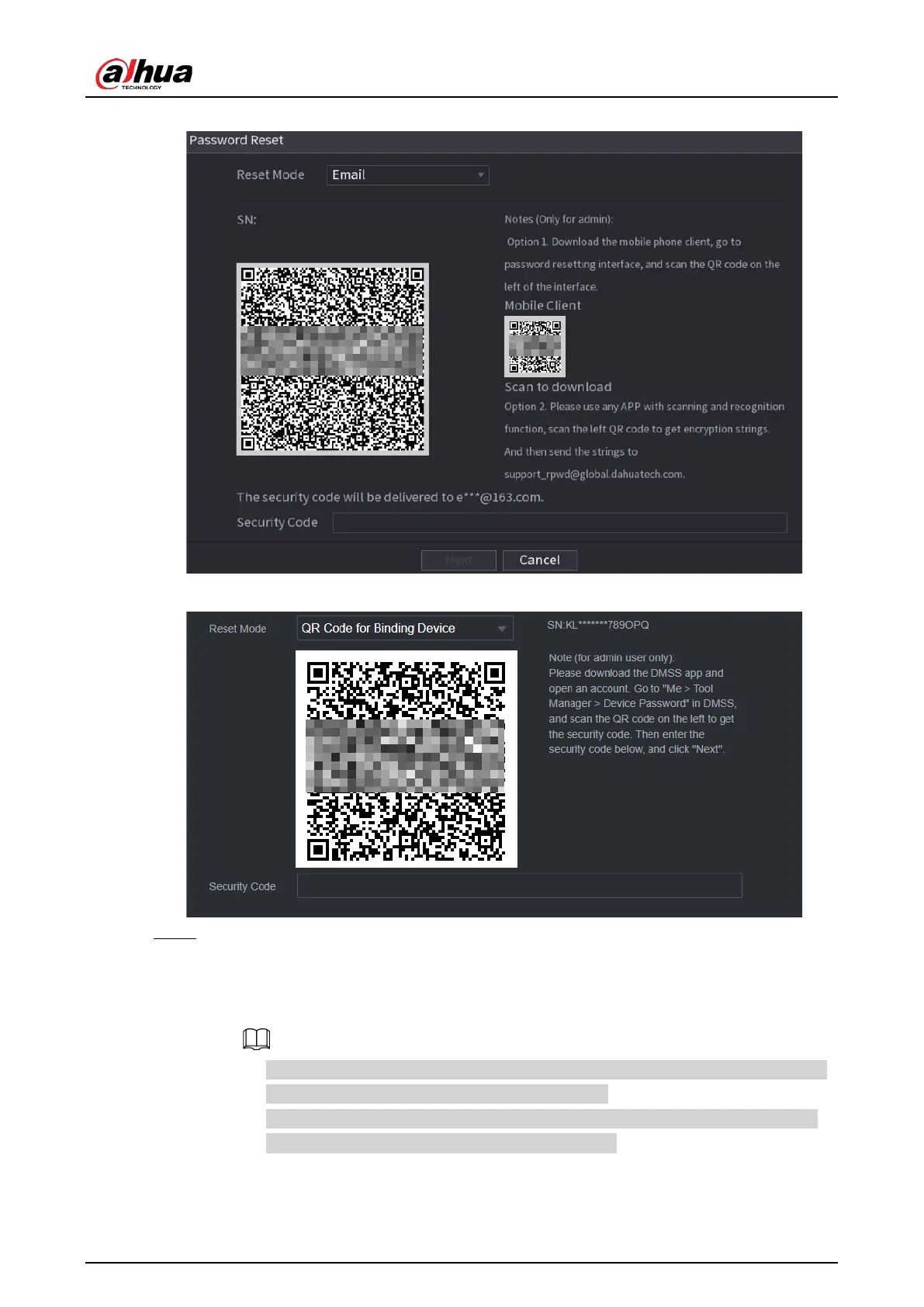User's Manual
52
Figure 5-10 Reset mode (email)
Figure 5-11 Reset mode (app)
Step 4 Reset the password.
●
QR code
Follow the on-screen instructions to get the security code in your reserved email
address. In the
Security Code
box, enter the security code.
◇
You can get the security code twice by scanning the same QR code. If you need to
get the security code once again, refresh the page.
◇
Use the security code received in your email box to reset the password within 24
hours; otherwise the security code becomes invalid.
●
App
Select
QR Code for Binding Device
as
Reset Mode
, and then follow the on-screen