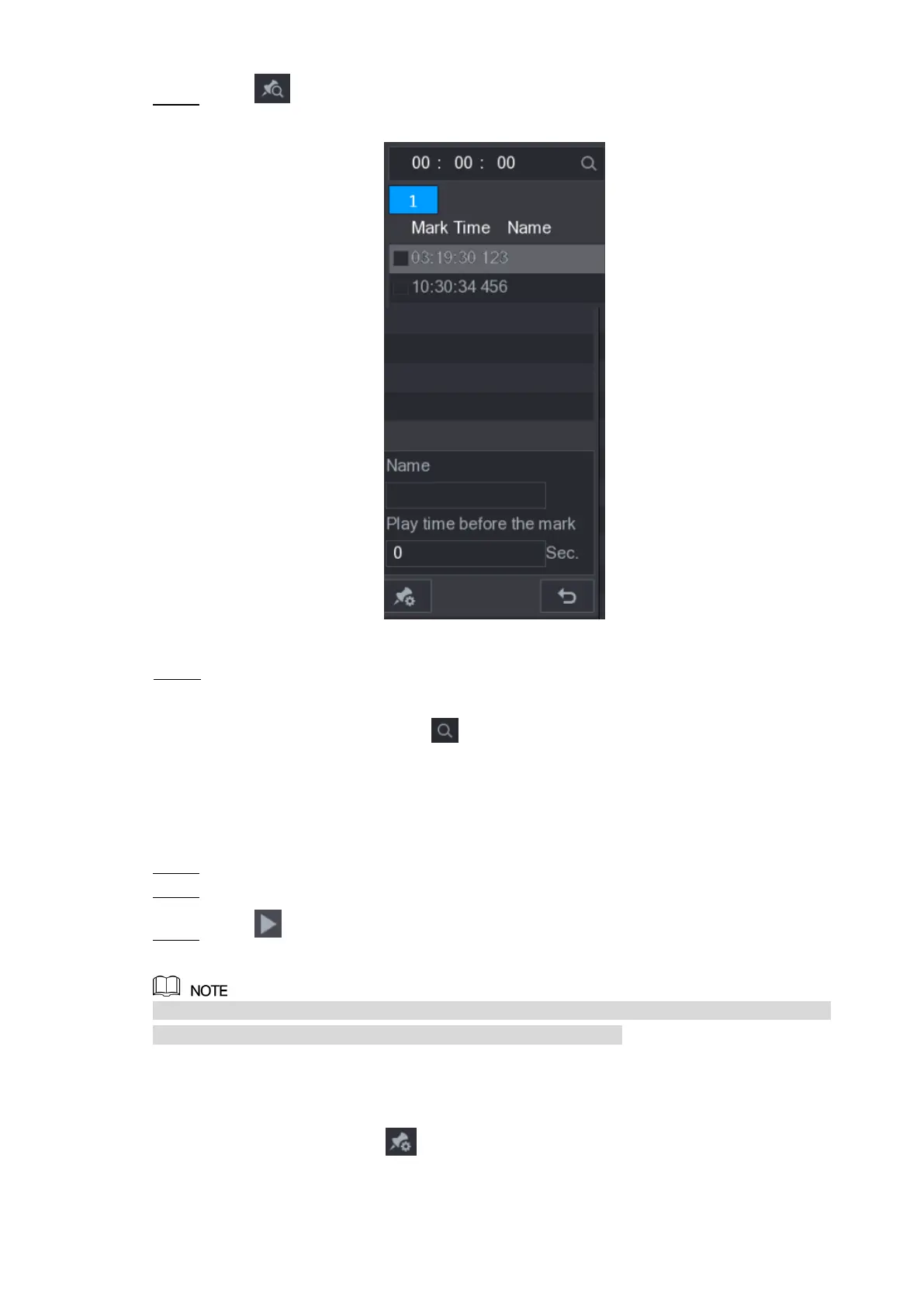Local Configurations 133
Click . Step 2
The Mark List interface is displayed. See Figure 5-104.
Figure 5-104
Double-click the file that you want to play back. Step 3
To search the marked video by time, in the SEARCH box on the top of the interface,
enter the time, and then click .
Playing Back Time before the Mark
You can configure to play N seconds of the marked video before the marked time.
In the Name box, enter the name of a marked video. Step 1
In the Playback time before the mark box, enter N seconds. Step 2
Click . Step 3
The playback starts from N seconds before the marked time.
If there is N seconds exist before the marked time, the playback starts from N seconds before
the marked time. If there is not, it plays back as much as there is.
Managing Marked Video
In the Mark List interface, click , the Manager interface is displayed. See Figure 5-105.