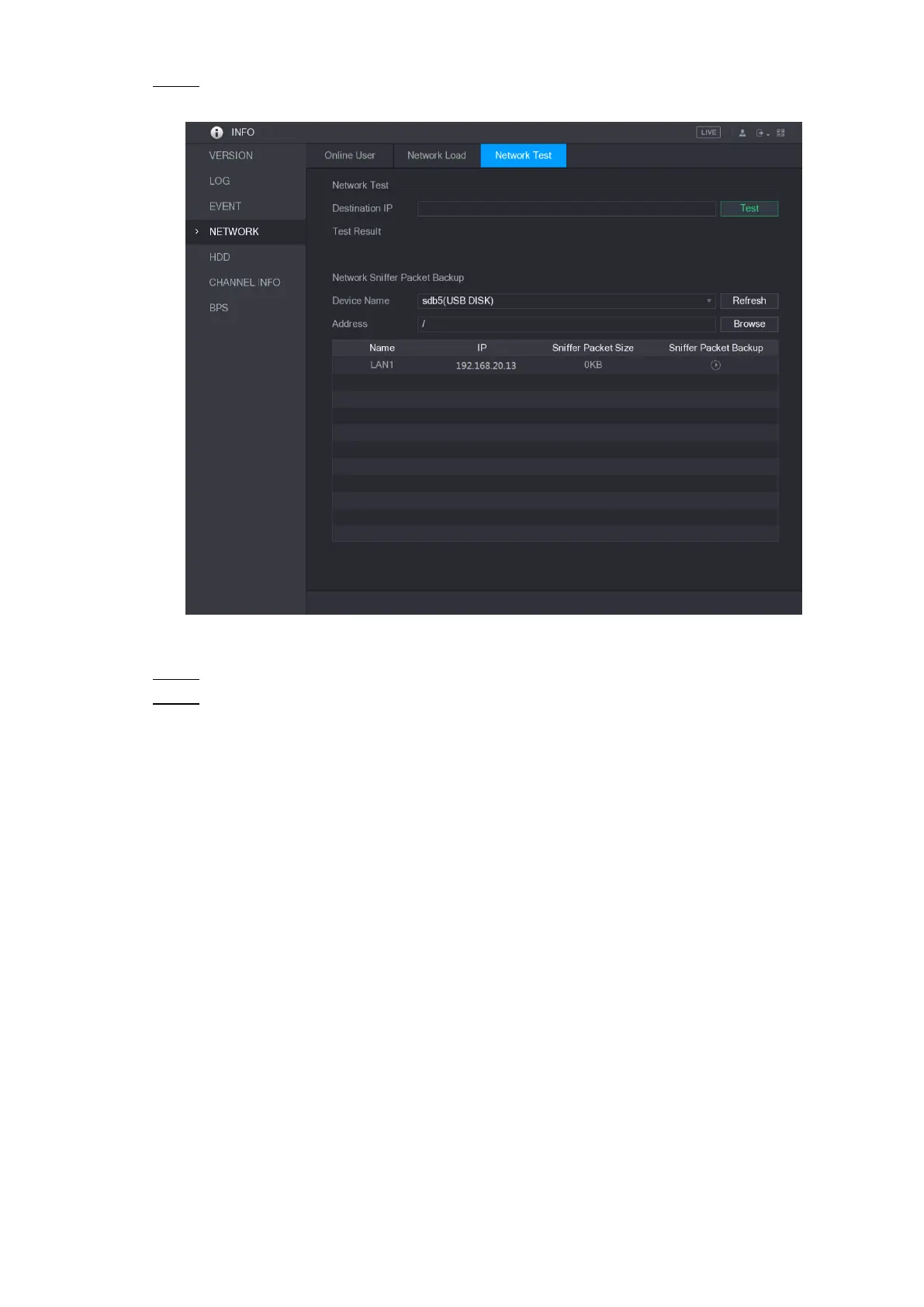Local Configurations 231
Select Main Menu > INFO > NETWORK > Test. Step 1
The Test interface is displayed. See Figure 5-201.
Figure 5-201
In the Destination IP box, enter the IP address. Step 2
Click Test. Step 3
After testing is completed, the test result is displayed. You can check the evaluation for
average delay, packet loss, and network status. See Figure 5-202.