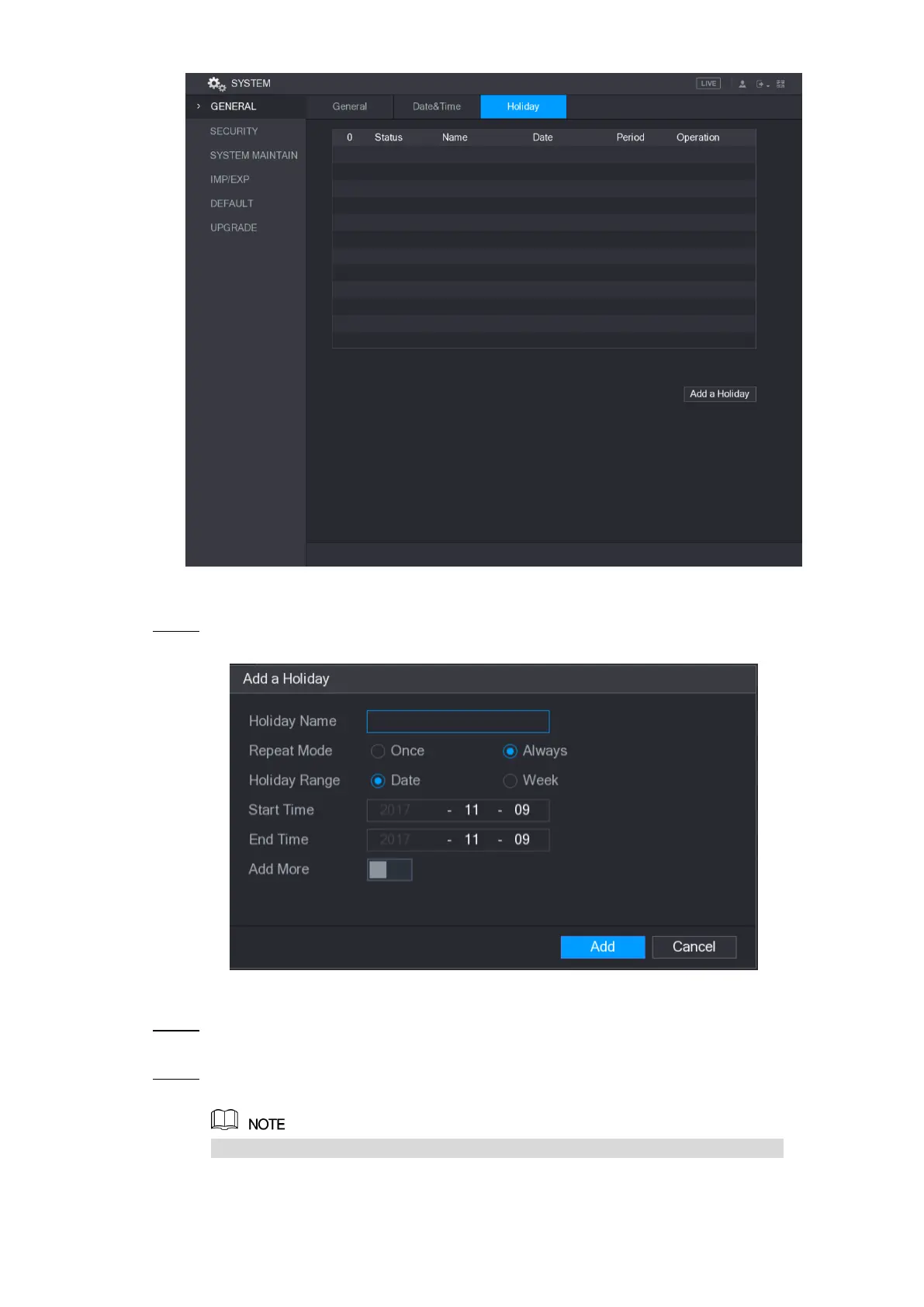Local Configurations 260
Figure 5-239
Click Add a Holiday. Step 2
The Add a Holiday interface is displayed. See Figure 5-240.
Figure 5-240
Configure the holiday name, repeat mode, time range according to your actual Step 3
situation.
Click Add. Step 4
The added holiday information is displayed. See Figure 5-241.
Enable the Add More function, so you can continue adding holiday information.