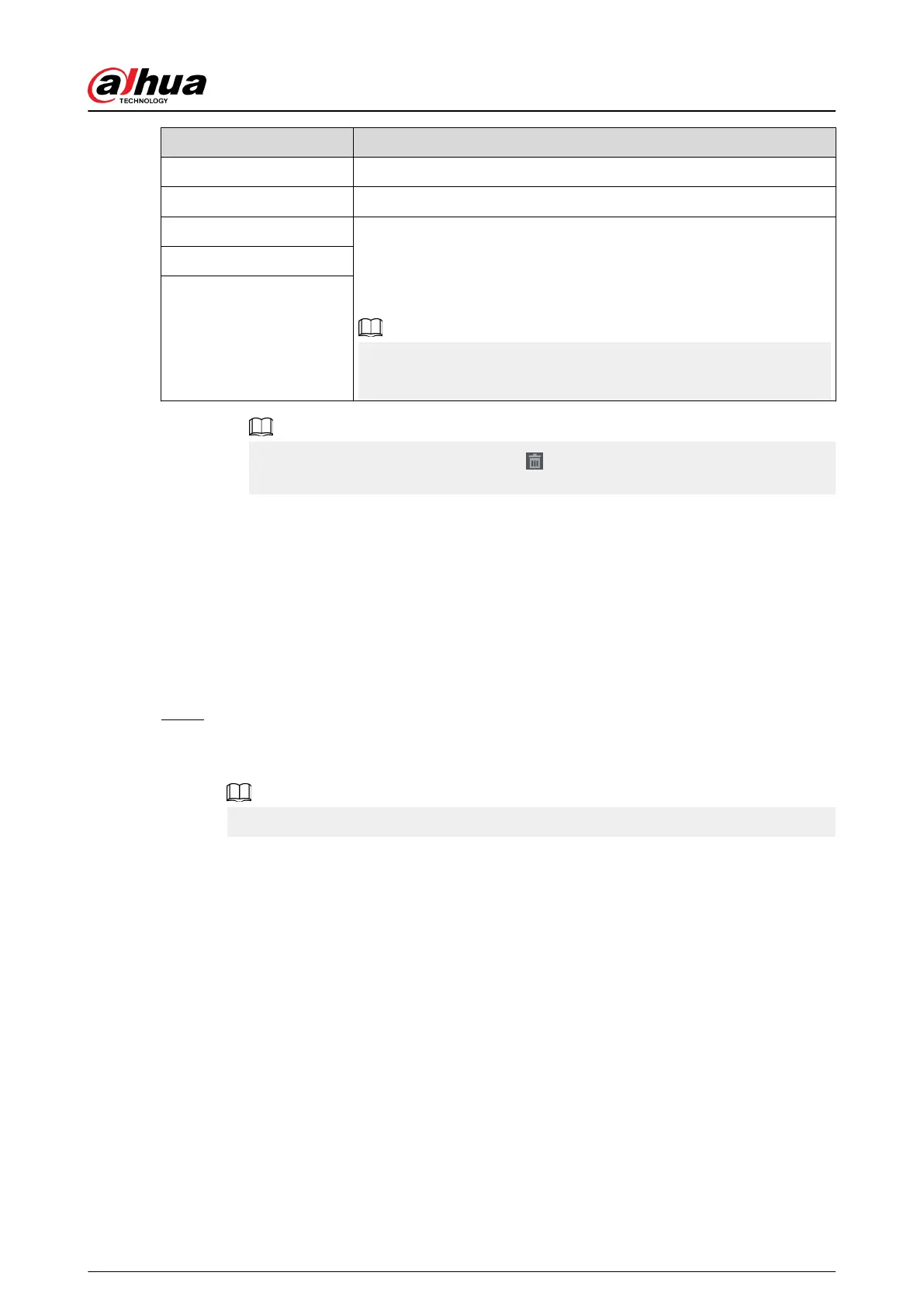Parameter Description
DHCP Enable the system to automatically obtain a dynamic IP address.
MAC Address Displays the MAC address of the Device.
IP Address
●
Enter the IP address and then congure the corresponding subnet
mask and default gateway.
●
After conguration, click Test to check whether there is conict in
IP address.
IP address and default gateway must be on the same network
segment.
Subnet Mask
Default Gateway
To unbind NIC, on the TCP/IP page, click . The unbinding will take eect after the
Device restarts.
3. On the TCP/IP page, congure DNS server. This step should be performed when you
enable the domain name service.
You can get DNS server address or manually enter it.
●
Automatically get DNS server address: When there is a DHCP server in the network,
you can enable DHCP, and then the Device gets a dynamic IP address.
●
Enter DNS server address: Select IP Version, and then congure the preferred DNS
server and alternate DNS server.
4. On the Default Card drop-down list, select the default NIC.
5. Click Next.
Step 3 Enable P2P, and then click Next.
Scan the QR code on the actual page to download the app. Register an account and then
you can add the Device to the app.
Before using the P2P function, make sure that the NVR has connected to the WAN.
The Status becomes Online after you successfully congure P2P.
User's Manual
129
