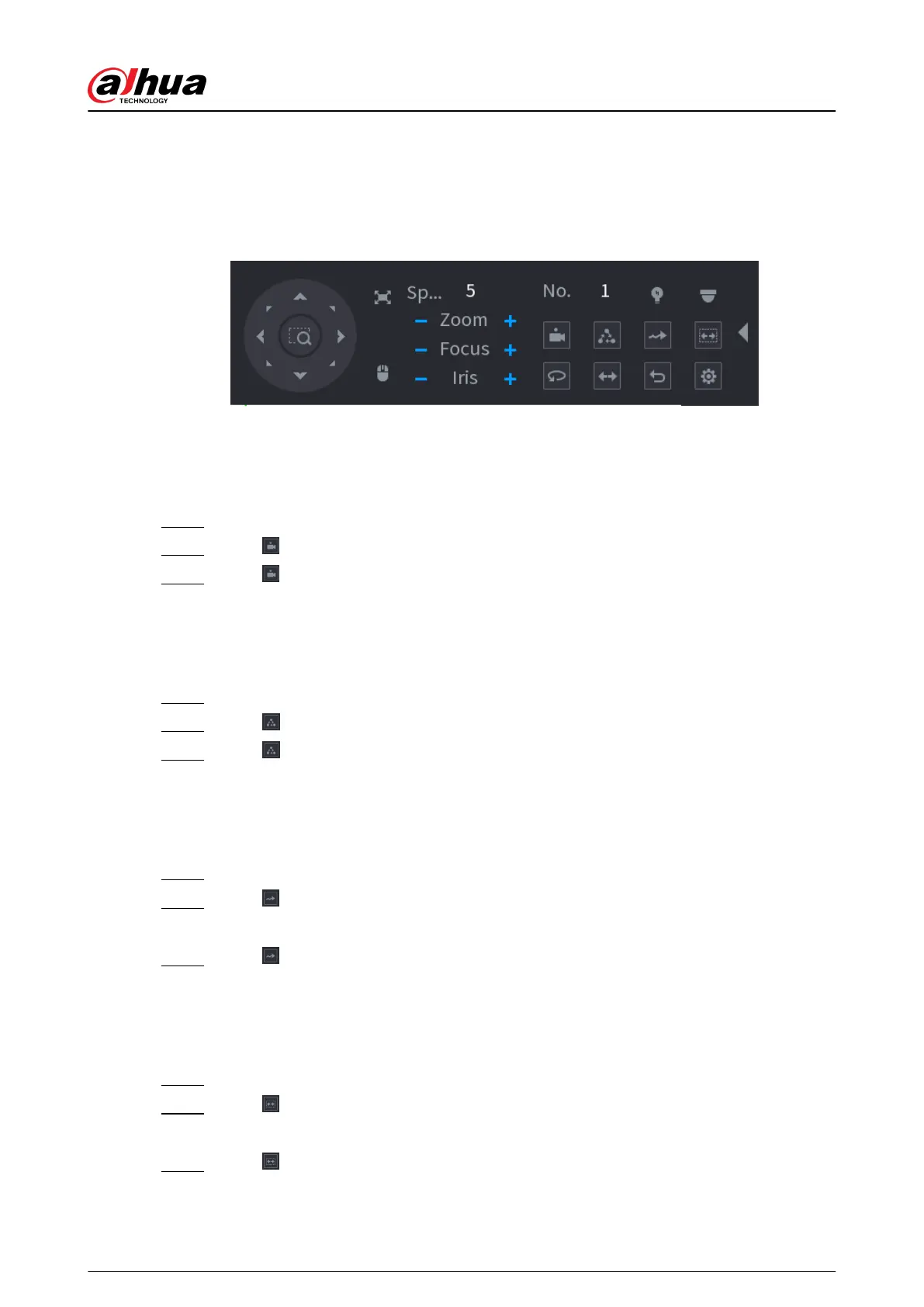5.6.7.4 Using PTZ Functions
After you have congured the PTZ settings, you can use the PTZ functions from the expanded PTZ
control panel.
Figure 5-46 Expanded PTZ control panel
5.6.7.4.1 Presets
Procedure
Step 1 On the expanded PTZ control panel, in the No. box, enter the value of the preset.
Step 2 Click to call the preset.
Step 3 Click again to stop calling the preset.
5.6.7.4.2 Tours
Procedure
Step 1 On the expanded PTZ control panel, in the No. box, enter the value of the tour.
Step 2 Click to call the tour.
Step 3 Click again to stop calling the tour.
5.6.7.4.3 Patterns
Procedure
Step 1 On the expanded PTZ control panel, in the No. box, enter the value of the pattern.
Step 2 Click to call the pattern.
The PTZ camera moves according to the congured pattern repeatedly.
Step 3
Click again to stop calling the pattern.
5.6.7.4.4 AutoScan
Procedure
Step 1 On the expanded PTZ control panel, in the No. box, enter the value of the border.
Step 2
Click .
The PTZ camera performs scanning according to the congured borders.
Step 3
Click again to stop auto scanning.
User's Manual
165
