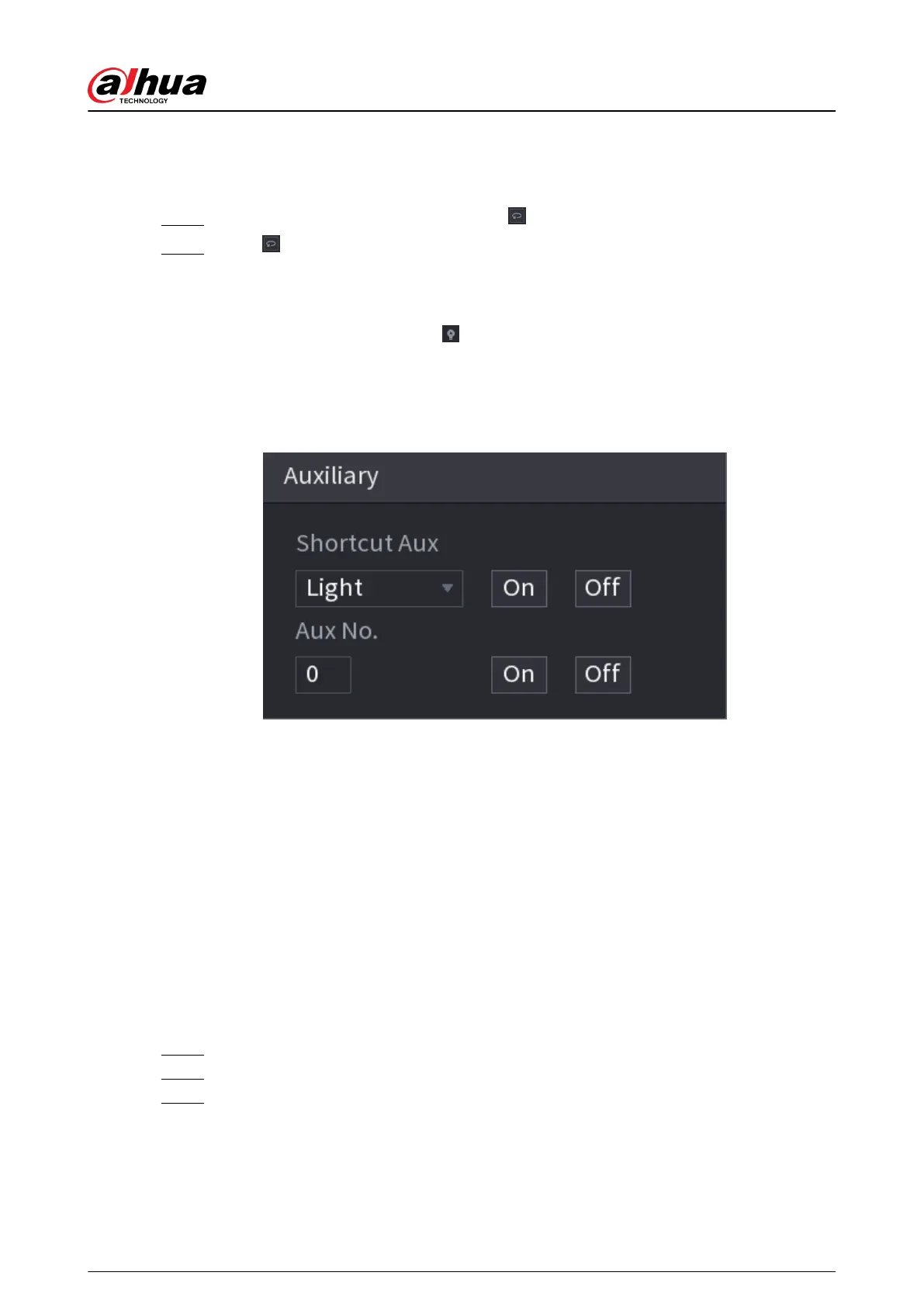5.6.7.4.5 Calling AutoPan
Procedure
Step 1 On the expanded PTZ control panel, click to start moving in horizontal direction.
Step 2 Click again to stop moving.
5.6.7.4.6 Auxiliary Button
On the expanded PTZ control panel, click .
In the Shortcut Aux list, select the option that corresponds to the applied protocol.
In the Aux No. box, enter the number that corresponds to the AUX switch on the decoder.
Figure 5-47 Auxiliary
5.6.7.5 EPTZ
5.6.7.5.1 Conguring EPTZ Linkage
Turn on the EPTZ linkage function on the live page. This function can simultaneously zoom in and
track multiple humans and vehicles that trigger alarms. It provides rich details and a panoramic
view at the same time.
Background Information
Some models need to congure the EPTZ linkage function in Camera, and then the EPTZ linkage
function will be enabled on the live page.
Procedure
Step 1 Right-click the live page, and then select Main Menu.
Step 2 Select CAMERA > EPTZ Linkage.
Step 3 Congure the parameters.
User's Manual
166
