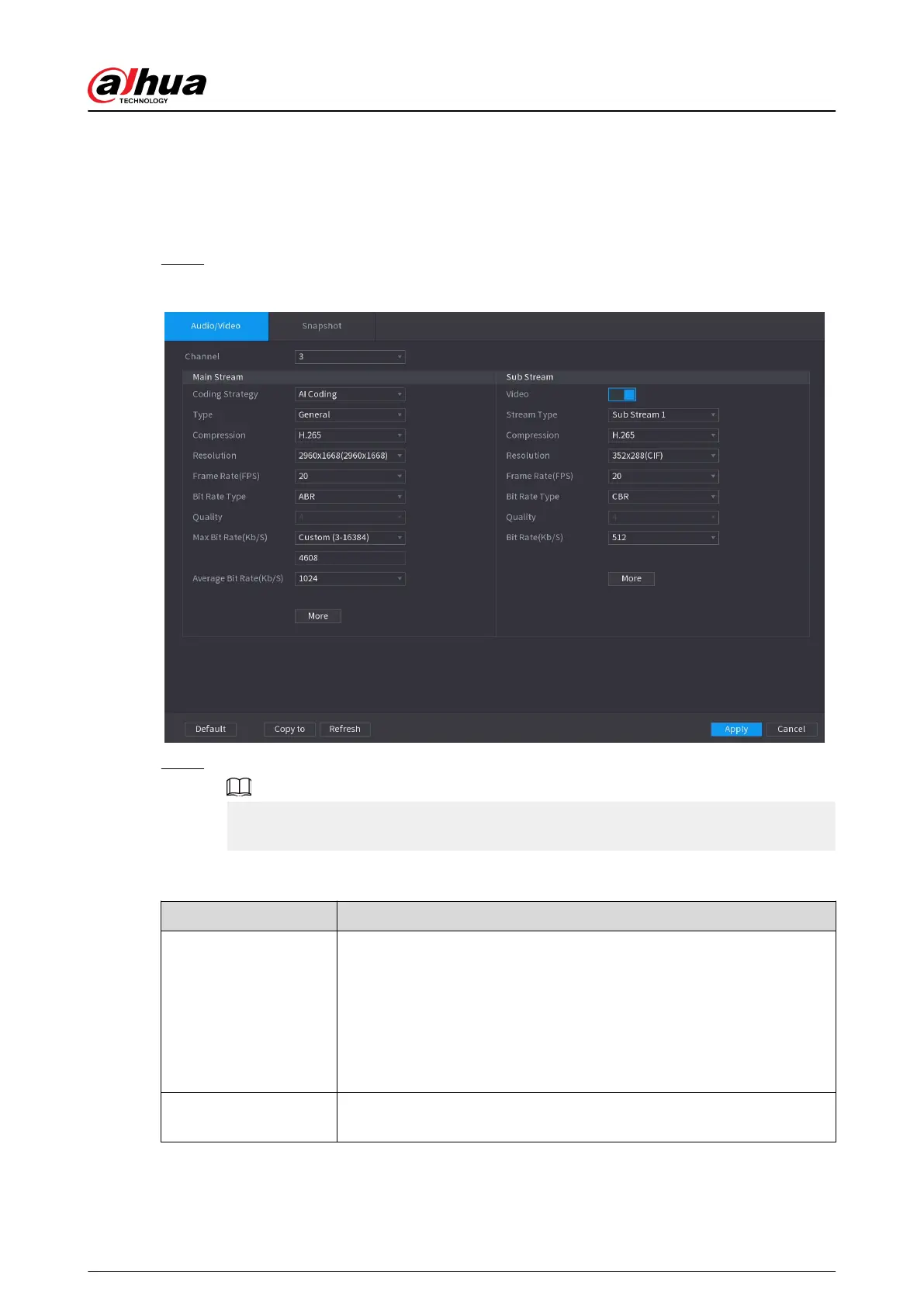5.7.6.1 Conguring Audio and Video Encoding Settings
You can set audio and video encoding parameters such as bit stream type, compression, and
resolution.
Procedure
Step 1 Select Main Menu > CAMERA > Encode > Audio/Video.
Figure 5-72 Audio/video
Step 2 Select a channel and then congure parameters.
The parameters for main stream and sub stream are dierent. Some models support three
streams: main stream, sub stream 1, sub stream 2.
Table 5-20 Audio/video parameters
Parameter
Description
Coding Strategy
●
General : Use general coding strategy.
●
Smart Codec : Enable the smart codec function. This function can
reduce the video bit stream for non-important recorded video to
maximize the storage space.
●
AI Codec : Enable the AI codec function. This function can reduce
the camera code stream, network transmission pressure, and hard
drive storage space without aecting the image quality.
Type
Select the recording type for main stream from General , Motion
(motion detection), or Alarm.
User's Manual
195
