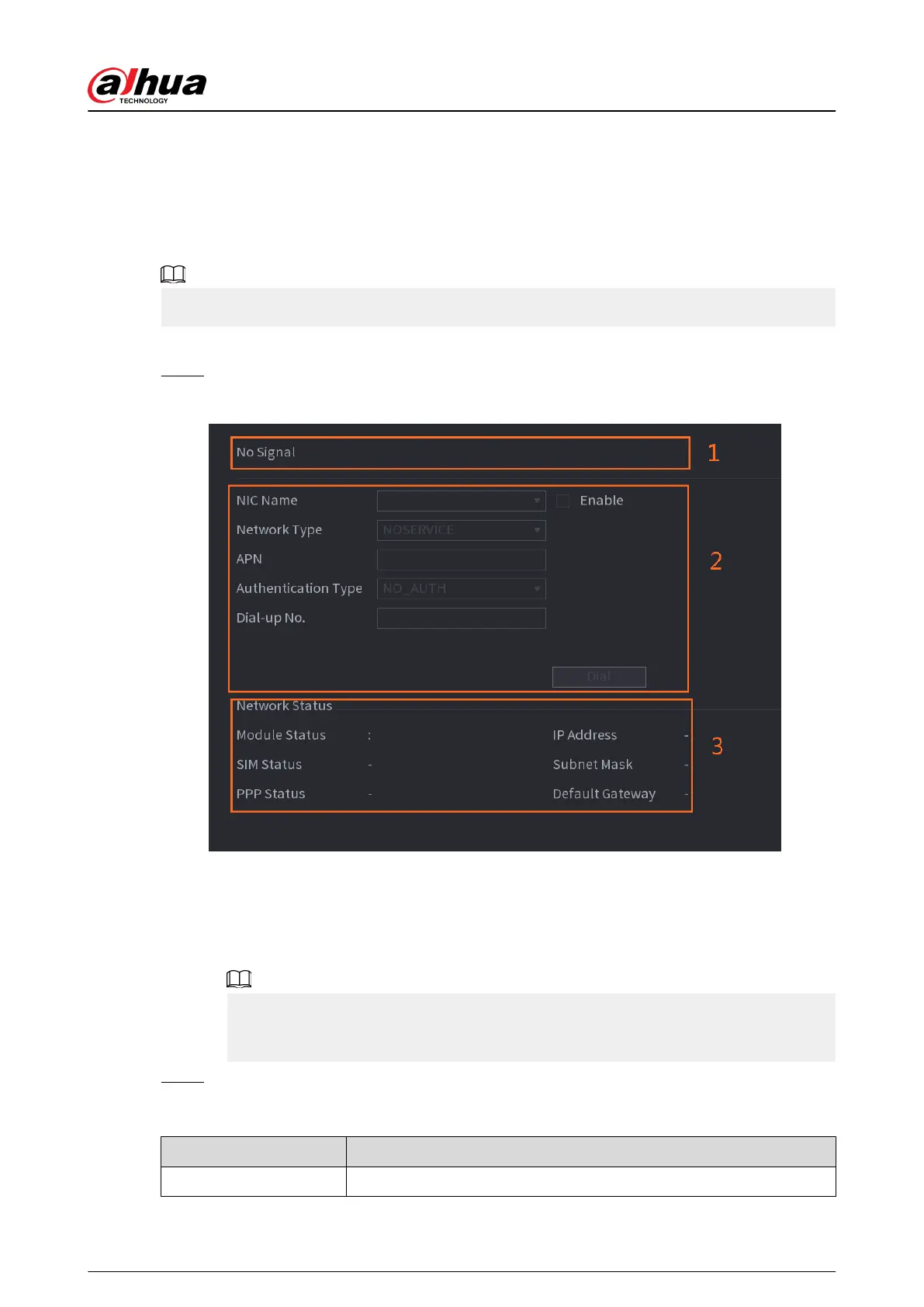5.11.6 3G/4G
Prerequisites
Make sure that 3G/4G module is installed on the device.
Background Information
This function is available on select models.
Procedure
Step 1 Select Main Menu > NETWORK > 3G/4G.
Figure 5-224 3G/4G
The page is divided into three main areas:
●
Zone 1 displays a 3G/4G signal indication.
●
Zone 2 displays 3G/4G module conguration information.
●
Zone 3 displays the status information of the 3G/4G module.
Zone 2 displays the corresponding information when the 3G/4G module is connected,
while Zone 1 and Zone 3 will only display the corresponding content when the 3G/4G is
enabled.
Step 2 Congure parameters.
Table 5-63 3G/4G parameters
Parameter
Description
NIC Name Select a NIC name.
User's Manual
349
