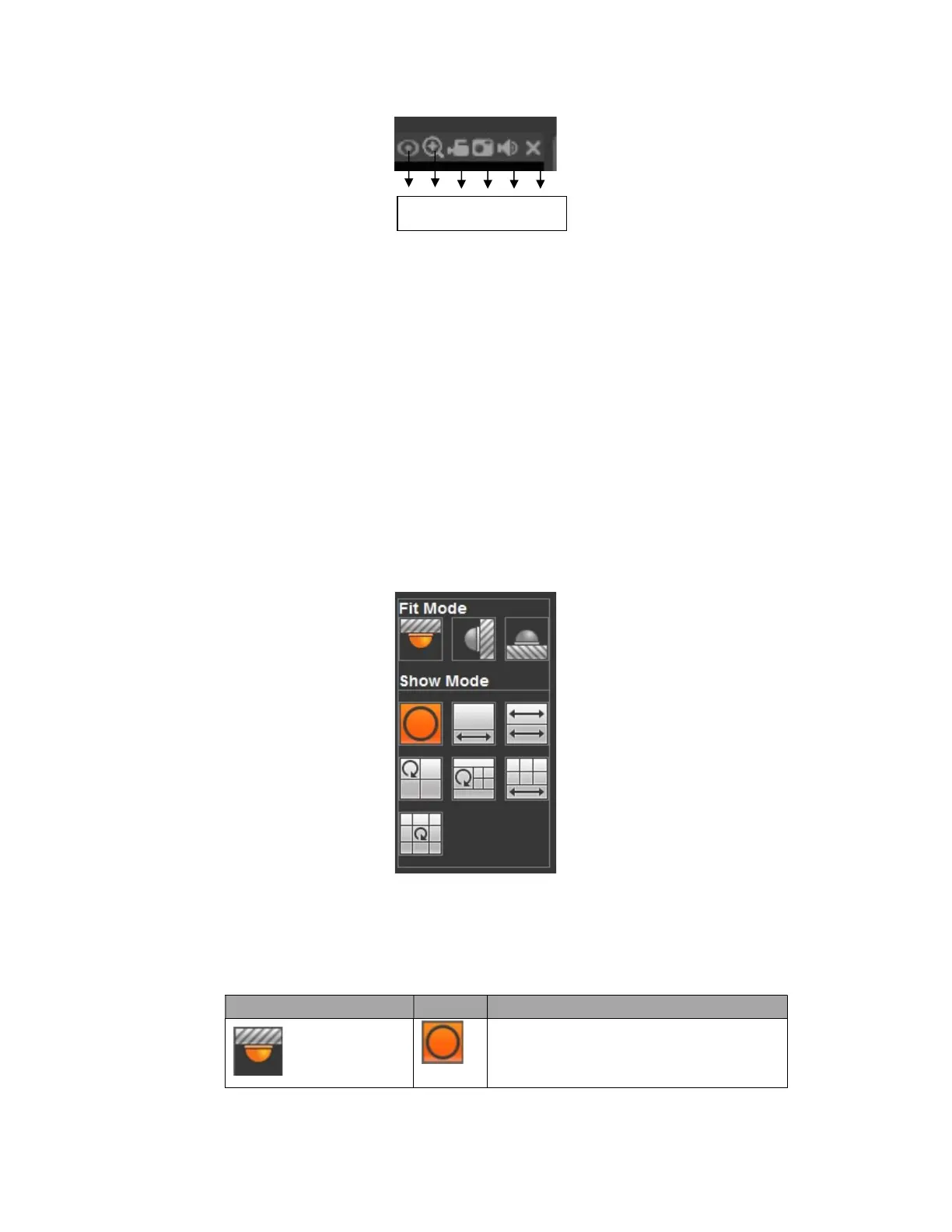Figure 4-12
1: Fisheye: Click to adjust fisheye installation mode and display mode. See Figure
4-13. Please note this function is for some series only.
2: Digital zoom: Click this button and then left drag the mouse in the zone to zoom in.
right click mouse system restores original status.
3: Local record. When you click local record button, the system begins recording and
this button becomes highlighted. You can go to system folder RecordDownload to
view the recorded file.
4: Snapshot picture. You can snapshot important video. All images are memorized in
system client folder PictureDownload (default).
5: Audio :Turn on or off audio.(It has no relationship with system audio setup )
6: Close video.
4.4.1 Fisheye de-warp
Fisheye de-warp interface is shown as in Figure 4-13.
Figure 4-13
There are three installation modes: ceiling mount/wall mount/ground mount. The
different installations modes have different de-warp modes.
Please refer to the following sheet for detailed information.
Installation modes Icon Note
(Ceiling mount)
360°panorama original view
1 2 3 4 5 6