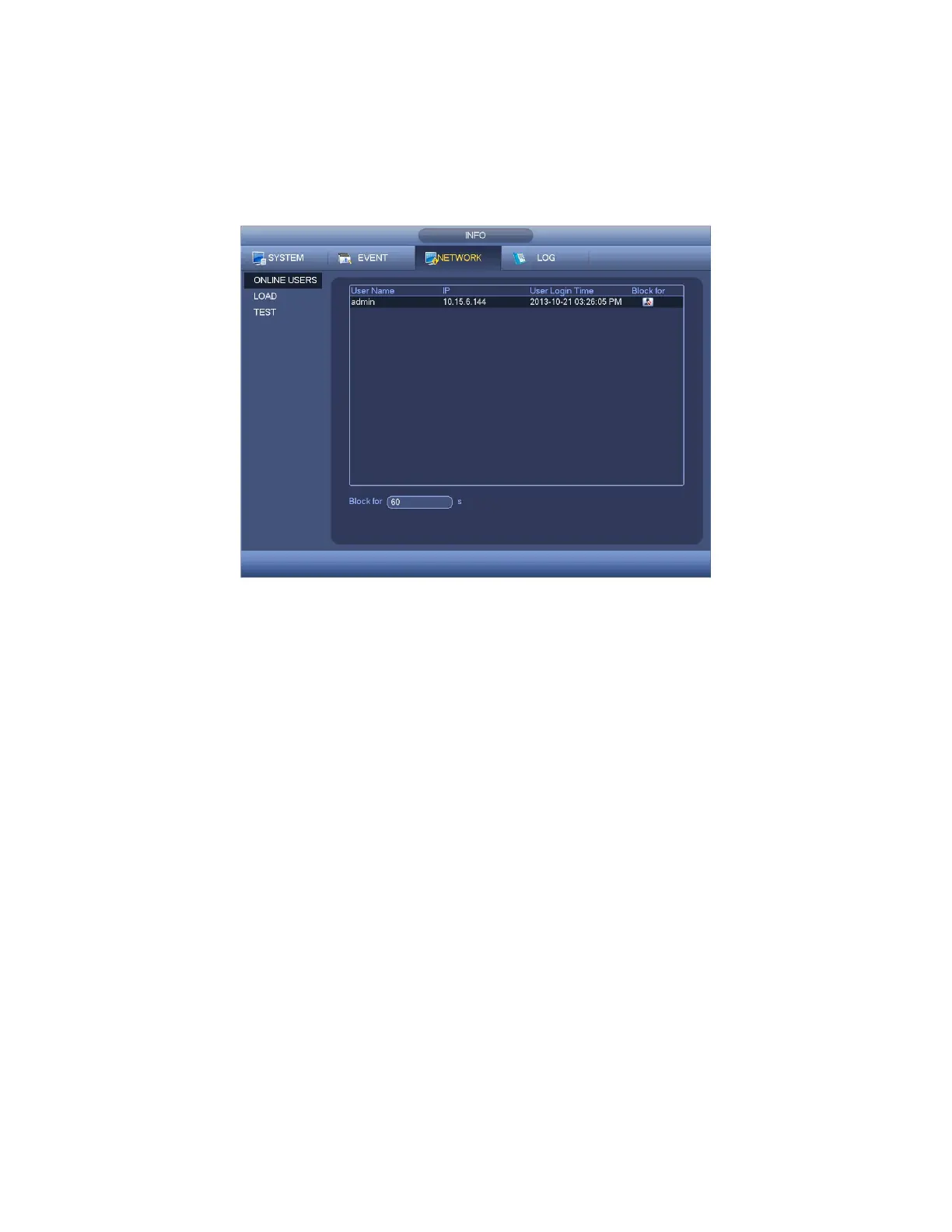Here is for you to manage online users. See Figure 3-60.
You can disconnect one user or block one user if you have proper system right. Max
disconnection setup is 65535 seconds.
System detects there is any newly added or deleted user in each five seconds and refresh
the list automatically.
Figure 3-60
3.10.3.2 Network Load
Network load is shown as in Figure 3-61. Here you can view the follow statistics of the
device network adapter.
Here you can view information of all connected network adapters. The connection status
is shown as offline if connection is disconnected. Click one network adapter, you can view
the flow statistics such as send rate and receive rate at the top panel.