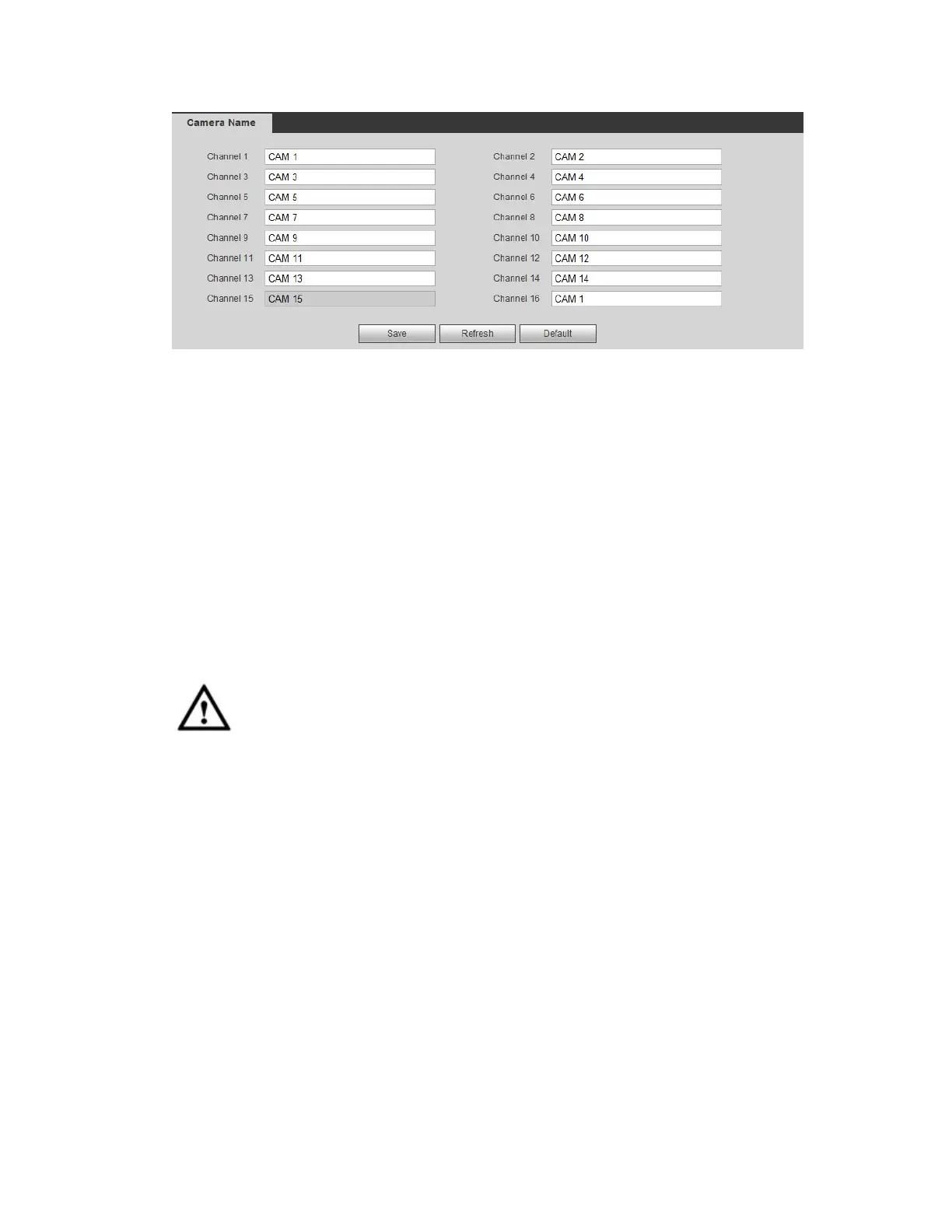Figure 4-27
4.8.1.5 Channel Type
It is to set channel type.
For analog channel (CVBS signal or HDCVI HD signal), you can select coaxial cable
or UTP cable. Please check first and then save setup. There is no need to reboot.
You can switch analog channel type to digital channel type if you want to connect to
network camera. The IP channel shall start from the last channel. System needs to
reboot to activate current setup.
Note
If there is no connected channel, the channel type here just displays previous connection
record. System supports self-adaptive after camera connection.
The interface is shown as in Figure 4-28 (penta-brid series product) and Figure 4-29
(general series product).
Important notice about penta-brid series product:
Nowadays, there are mainly two analog signal types on today market: analog
standard definition (CVBS) and analog HD (CVI, AHD or Other). For penta-brid series
product, each channel supports all types of signal connection (analog signal/IP
signal). For analog signal connection, the default setup is AUTO, that is to say, no
matter what analog signal (CVBS, CVI, AHD or other analog HD signal) connected;
the penta-brid can automatically recognize the signal and display the proper image.
There is no need to set manually.
If the auto recognition error occurred, penta-brid series product supports manual
setup too. The manual setup featuring high recognition speed and usually there is no
error. For example, you can set channel 1 to connect to CVI camera, channel 2 to
connect to AHD camera, channel 3 to connect to CVBS camera.