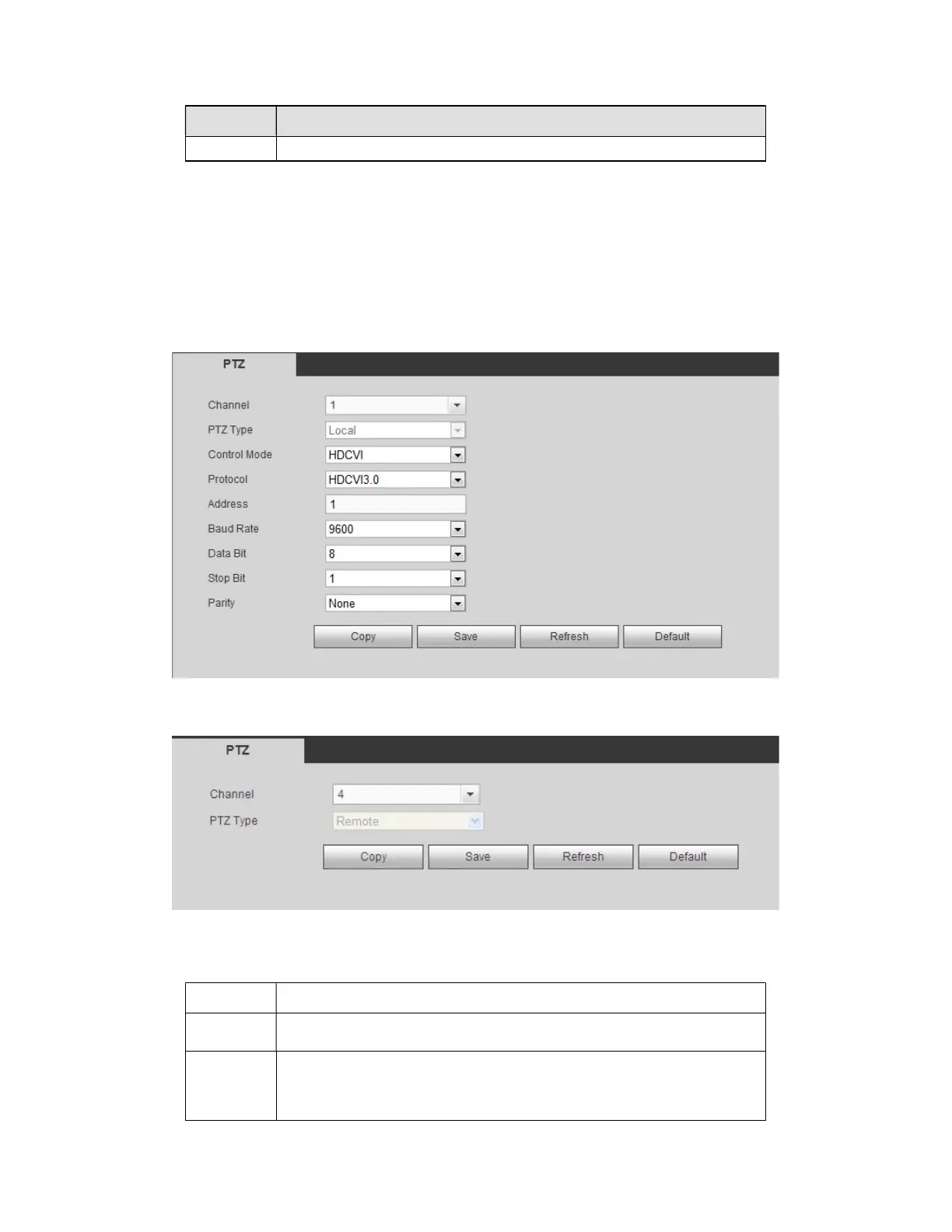Function
Default setup is none.
4.8.5.5 PTZ
The PTZ interface is shown as in Figure 4-103 and Figure 4-104.
Before setup, please check the following connections are right:
PTZ and decoder connection is right. Decoder address setup is right.
Decoder A (B) line connects with DVR A (B) line.
Click Save button after you complete setup, you can go back to the monitor interface to
control speed dome.
Figure 4-103
Figure 4-104
Please refer to the following sheet for detailed information.
Function
Channel
Select speed dome connected channel.
PTZ type
There are two types: local/remote. Please select local mode if you are
connect RS485 cable to connect to the Speed dome (PTZ). Please
select remote mode if you are connecting to the network PTZ camera.