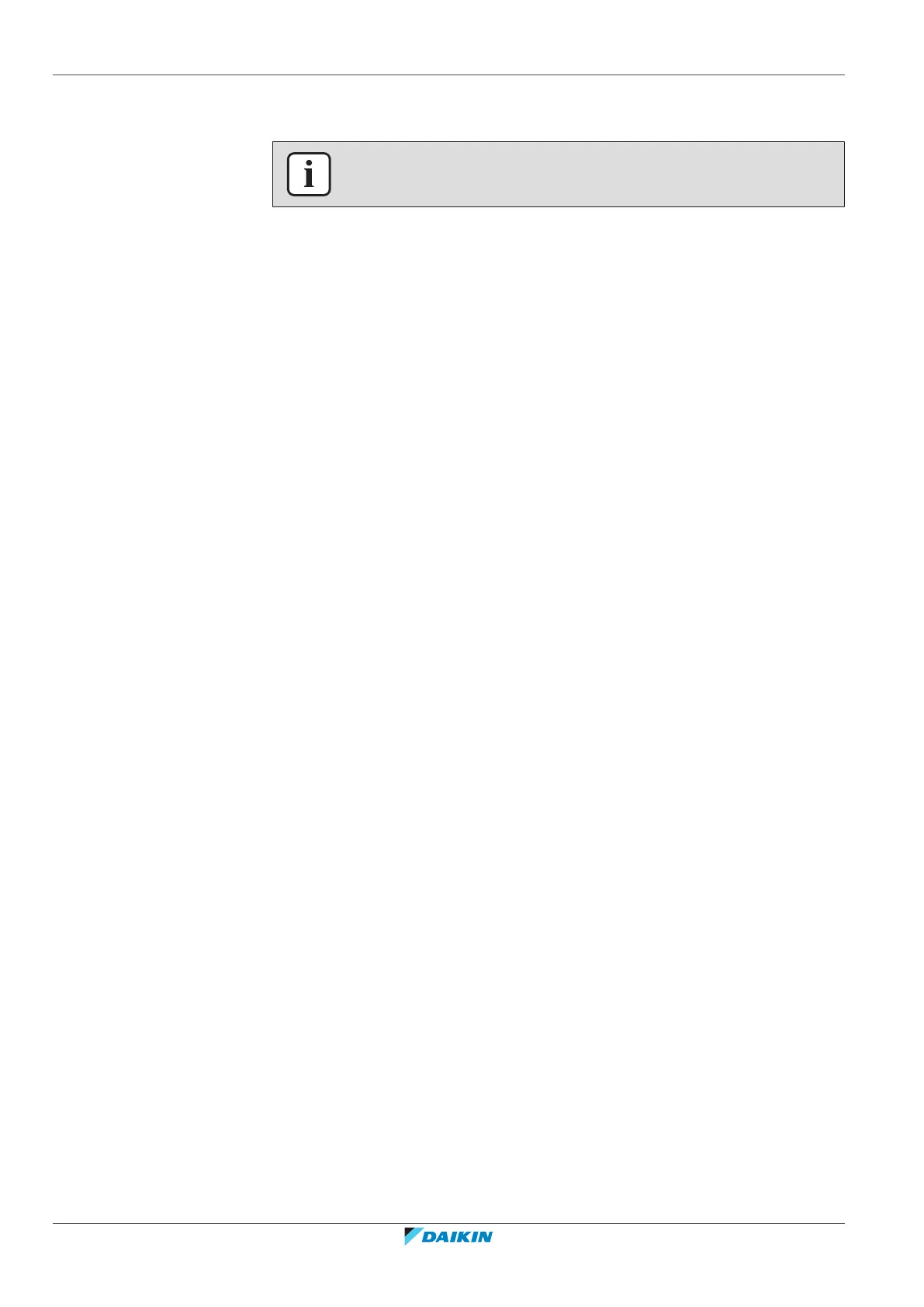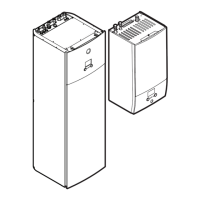11 | Configuration
Installer reference guide
146
ERLA11~16D + EBBH/X11+16D
Daikin Altherma 3 R W
4P643603-1B – 2022.05
11 Configuration
INFORMATION
Cooling is only applicable in case of reversible models.
In this chapter
11.1 Overview: Configuration......................................................................................................................................................... 146
11.1.1 To access the most used commands ..................................................................................................................... 147
11.1.2 To connect the PC cable to the switch box ........................................................................................................... 149
11.2 Configuration wizard .............................................................................................................................................................. 150
11.3 Possible screens...................................................................................................................................................................... 151
11.3.1 Possible screens: Overview .................................................................................................................................... 151
11.3.2 Home screen .......................................................................................................................................................... 152
11.3.3 Main menu screen ................................................................................................................................................. 154
11.3.4 Menu screen........................................................................................................................................................... 155
11.3.5 Setpoint screen ...................................................................................................................................................... 156
11.3.6 Detailed screen with values ................................................................................................................................... 157
11.4 Preset values and schedules................................................................................................................................................... 157
11.4.1 Using preset values ................................................................................................................................................ 157
11.4.2 Using and programming schedules ....................................................................................................................... 158
11.4.3 Schedule screen: Example ..................................................................................................................................... 161
11.4.4 Setting the energy prices ....................................................................................................................................... 165
11.5 Weather-dependent curve..................................................................................................................................................... 167
11.5.1 What is a weather-dependent curve? ................................................................................................................... 167
11.5.2 2-points curve......................................................................................................................................................... 168
11.5.3 Slope-offset curve .................................................................................................................................................. 169
11.5.4 Using weather-dependent curves ......................................................................................................................... 170
11.6 Settings menu ......................................................................................................................................................................... 172
11.6.1 Malfunctioning ....................................................................................................................................................... 172
11.6.2 Room ...................................................................................................................................................................... 173
11.6.3 Main zone ............................................................................................................................................................... 177
11.6.4 Additional zone ...................................................................................................................................................... 187
11.6.5 Space heating/cooling............................................................................................................................................ 192
11.6.6 Tank ........................................................................................................................................................................ 201
11.6.7 User settings........................................................................................................................................................... 210
11.6.8 Information............................................................................................................................................................. 215
11.6.9 Installer settings ..................................................................................................................................................... 216
11.6.10 Commissioning ....................................................................................................................................................... 244
11.6.11 User profile............................................................................................................................................................. 244
11.6.12 Operation ............................................................................................................................................................... 244
11.6.13 WLAN...................................................................................................................................................................... 245
11.7 Menu structure: Overview user settings................................................................................................................................ 248
11.8 Menu structure: Overview installer settings.......................................................................................................................... 249
11.1 Overview: Configuration
This chapter describes what you have to do and know to configure the system after
it is installed.
Why
If you do NOT configure the system correctly, it might NOT work as expected. The
configuration influences the following:
▪ The calculations of the software
▪ What you can see on and do with the user interface
How
You can configure the system via the user interface.
