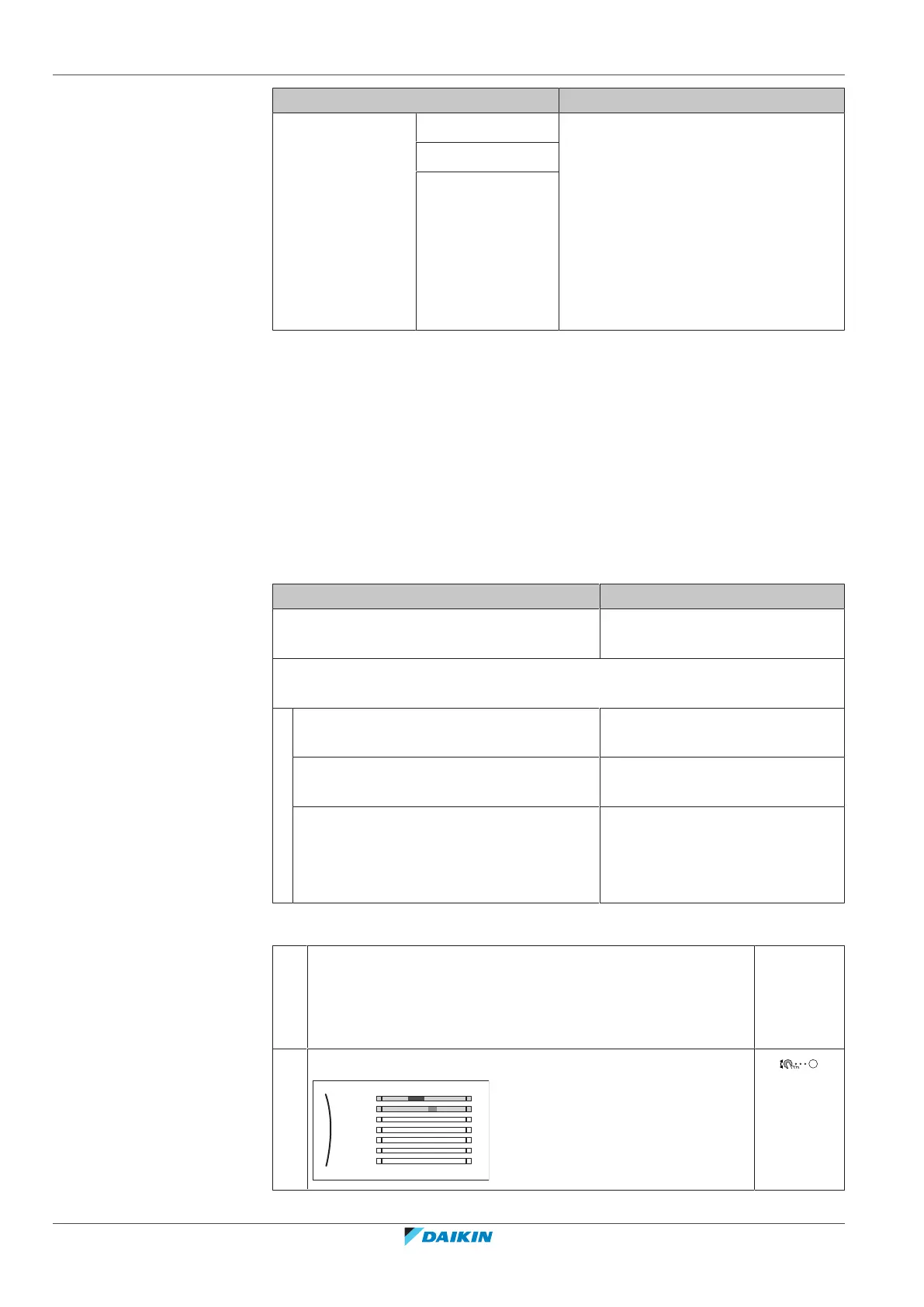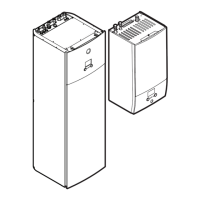11 | Configuration
Installer reference guide
158
ERLA11~16D + EBBH/X11+16D
Daikin Altherma 3 R W
4P643603-1B – 2022.05
Preset value Where used
Electricity prices
under [7.5] User
settings >
Electricity
price
Restriction: Only
applicable if
Bivalent is
enabled by the
installer.
[7.5.1] High You can use these preset values in
[7.5.4] Schedule (weekly schedule
screen for the energy prices).
See "11.4.4Setting the energy
prices"[4165].
[7.5.2] Medium
[7.5.3] Low
Additional to the user-defined preset values, the system also contains some
system-defined preset values that you can use when programming schedules.
Example: In [7.4.2] User settings > Quiet > Schedule (weekly schedule for
when the unit has to use which quiet mode level), you can use the following
system-defined preset values: Quiet/More quiet/Most quiet.
11.4.2 Using and programming schedules
About schedules
Depending on your system layout and installer configuration, schedules for
multiple controls may be available.
You can… See…
Set if a specific control needs to act according
to a schedule.
"Activation screen" in "Possible
schedules"[4159]
Select which schedule you currently want to use for a specific control. The system
contains some predefined schedules. You can:
Consult which schedule is currently
selected.
"Schedule/Control" in "Possible
schedules"[4159]
Select another schedule if needed. "To select which schedule you
currently want to use"[4158]
Program your own schedules if the
predefined schedules are not satisfactory.
The actions you can program are control
specific.
▪ "Possible actions" in "Possible
schedules"[4159]
▪ "11.4.3 Schedule screen:
Example"[4161]
To select which schedule you currently want to use
1 Go to the schedule for the specific control.
See "Schedule/Control" in "Possible schedules"[4159].
Example: For the schedule for the desired room temperature in
heating mode, go to [1.2] Room > Heating schedule.
2 Select the name of the current schedule.
Mon
Sat
Wed
Fri
Thu
Tue
Sun
User defined 1
