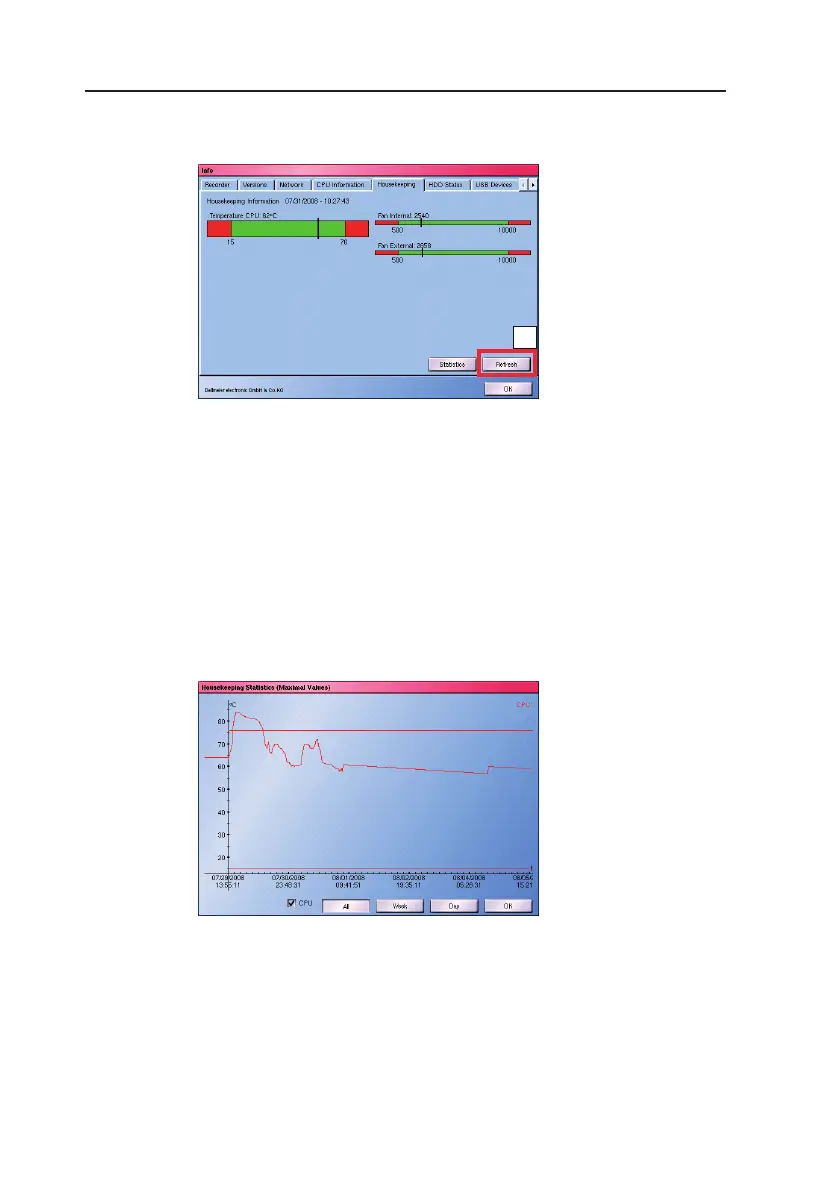DLS 4 / DLS 8 / 8 PLUS / DLS 16 / 16 PLUS
84
Dallmeier electronic
Housekeeping
Fig. 13-6: Housekeeping tab
The Housekeeping tab gives a review on detected temperatures
and fan speed. Additionally the status of the cover and sabotage
contact is displayed.
The data will be actualised with a click on the Refresh (A) button.
Housekeeping Statistics
Click on the Statistics button on the Housekeeping tab.
The Housekeeping Statistics dialog will be displayed.
Fig. 13-7: Housekeeping Statistics tab
This dialog displays the development of the detected temperatures
graphically. Several checkboxes and buttons enable ltering de-
pending on temperature and period.
A