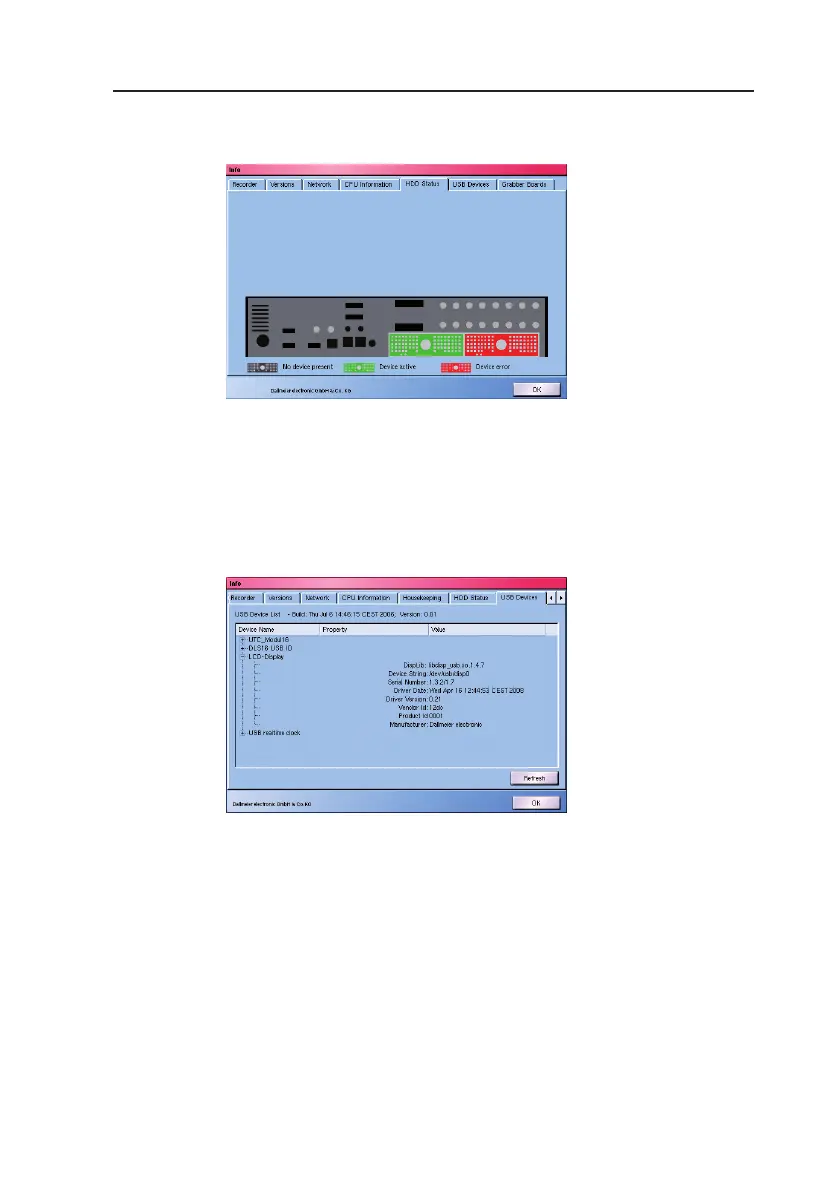DLS 4 / DLS 8 / 8 PLUS / DLS 16 / 16 PLUS
85
Dallmeier electronic
HDD Status
Fig. 13-8: HDD Status tab
The HDD status tab provides an overview of the HDDs connected
to the recorder. Defective HDDs are displayed in red.
USB Devices
Fig. 13-9: USB Devices tab
This tab shows all USB devices connected to the USB bus of the
recorder. Both internal and external devices will be shown.