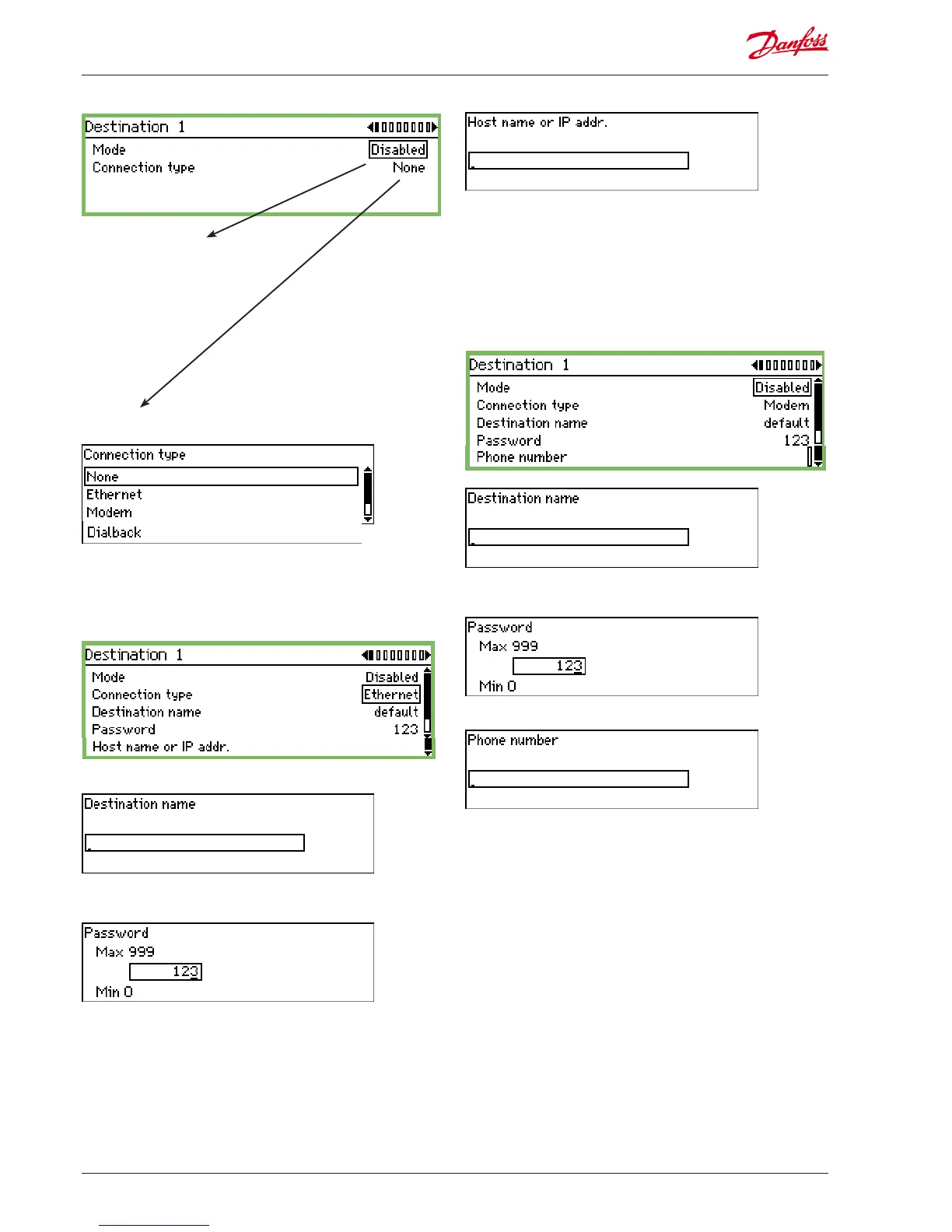Remote destination
There are three options for this setting:
Enabled. Which is the default setting.
Disabled. Where alarms are not sent to the destination. This set-
ting is necessary during setup.
Suspend. Where the destination will not receive alarms within
the next number of hours. The time is also set with this
function.
When the time has run out, the setting will automati-
cally change to "Enabled".
This is where you select how the connection is to be established:
Settings can only be made in "Disabled" mode.
Ethernet
When the connection is to be via Ethernet, the following settings
apply:
Name
Type in the desired name. The name is also the ID for calls to the
monitoring unit via the IP network.
Enter the password.
Host name or IP addr.
Type in the name or IP address.
Example of number structure = 192.186.0.100
Do not forget the full stops between the groups of numbers.
Modem
When the connection is to be via Modem, the following settings
apply:
Type the name. The name is also the ID for the call to the monitor-
ing unit via modem.
Enter the password.
Type in the phone number for the alarm destination.
